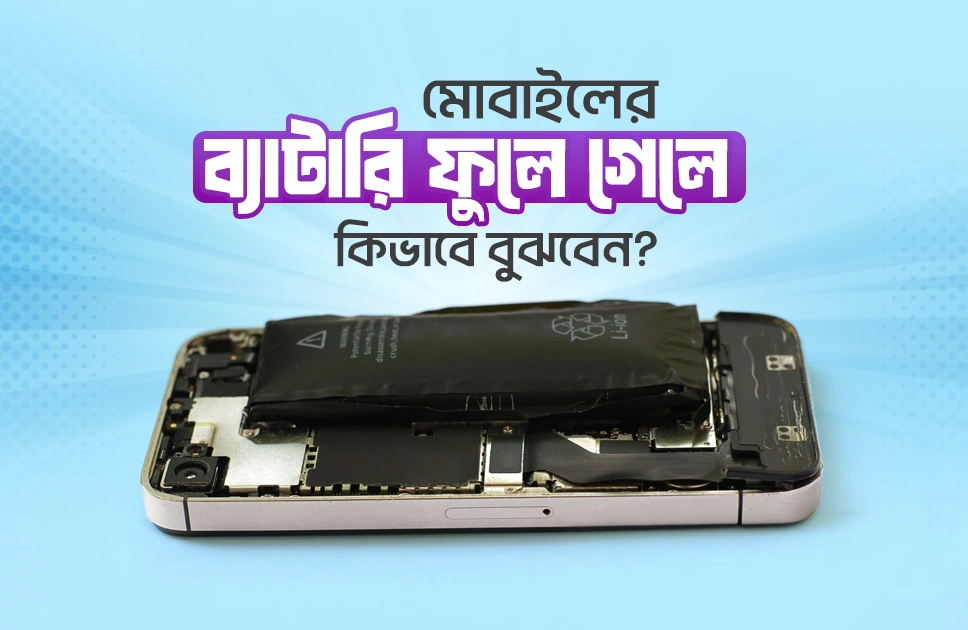Tips and Tricks
Understanding and Dealing with a Swollen Phone Battery
If you notice that your phone case appears puffed up, making it difficult to close the back cover, or if your device feels unusually “squishy” it might be a sign of a swollen battery. Additionally, if your phone is becoming unusually warm during use or displaying unresponsive touchscreen behavior, you have bumped into the right place. This blog will delve into all aspects of swollen battery issues and provide valuable insights to address this critical concern.
What Causes a Swollen Phone Battery?
Lithium-ion batteries rely on chemical reactions to generate power, but as they age, these reactions degrade, leading to gas buildup (outgassing) and swelling. Several factors can accelerate this issue:
- Battery Aging: Over time, normal usage depletes the battery’s chemical stability, resulting in swelling.
- Overcharging or Deep Discharging: Prolonged low charge or leaving the battery plugged in after reaching 100% can destabilize internal pressure, causing deterioration.
- Physical Damage: Drops or impacts can damage the battery’s internal structure, leading to swelling.
- Environmental Factors: Exposure to high temperatures, humidity, or improper storage accelerates chemical degradation.
- Manufacturing Defects: Poor quality control during production can result in internal flaws, increasing the risk of swelling.
Signs of a Swollen Battery
- Physical Changes: Gaps between the screen and body, screen discoloration, or white spots.
- Power Issues: Rapid power drain, frequent shutdowns, or reduced storage capacity.
- Smell: Gently waft the air near the battery; a sweet, metallic, or acetone-like odor could indicate gas leaking from a swollen battery.
Is this a really big problem?
A swollen battery is a bigger problem than it seems. Ignoring it can lead to:
- Overheating or Explosion: Increased risk of fire or severe damage.
- Internal Damage: Potential harm to the phone’s internal components.
- Chemical Leaks: Release of toxic substances that are hazardous to health and the environment.
Read more – 6 Ways to Cool Down iPhone Heating Issue
How to Prevent a Swollen Phone Battery
Prevention is better than cure. So here are some tips through which you can take care of your battery health:
- Avoid charging your phone when the battery drops below 20% and try not to exceed 80%.
- Unplug the charger once it’s fully charged.
- Keep your phone away from extreme temperatures or harsh environments.
- Choosing a high-quality charger is essential for the battery’s lifespan and safety. Always avoid using cheap or subpar chargers.
How to take care of your battery
Batteries perform best with slow charging and discharging, moderate temperatures, and protection from shocks. Rapid charging or discharging can cause premature wear and outgassing. Avoid using cheap or damaged cables, as they can cause power issues and even fires. Don’t leave your battery at 100% or completely empty for long periods; store it at around 40% and turn it off. High temperatures and drops can reduce battery efficiency and cause damage. Replace the battery if it’s damaged or no longer holds a proper charge. Also, emphasize the importance of not exposing the phone to extreme temperatures. Recommend using the original charger and accessories.
Read more – Use this Shortcut to Check iPhone’s Real Battery Health
Some myths about swollen batteries:
Sometimes rumors are more popular than facts. There are also some popular myths about swollen batteries which are debunked here:
Myth 1: Swollen batteries only occur in old devices.
Truth: Though older devices are more prone to swollen batteries due to wear and tear but its not the only case. Without care, improper usage can cause swelling in even relatively new devices.
Myth 2: A swollen battery can still be safely used if it works.
Truth: A swollen battery is a sign of internal damage and chemical reactions within the cell. Continuing to use it is unsafe as it can leak, overheat, or even catch fire.
Myth 3: Swelling happens only due to overcharging.
Truth: Overcharging can contribute to swelling, but it’s not the sole cause. It can also happen due to deep discharges, physical damage, exposure to high temperatures, or manufacturing flaws.
Myth 4: You can “fix” a swollen battery by puncturing it to release the gas.
Truth: Never puncture a swollen battery. The gas inside is flammable, and exposing the internal chemicals to air can lead to a fire or explosion.
Myth 5: Freezing a swollen battery will shrink it.
Truth: Cooling may make the swelling seem smaller, but it doesn’t fix the chemical damage inside the battery and can make it more dangerous when it warms up again.
How should you say goodbye to your swollen battery?
When your battery is swollen, you are less likely to get it fixed. Moreover, promptly addressing a swollen battery ensures your safety and prevents further damage to your device which increases longevity. So there are some things that you should do as a concerned member of society.
- Never Throw your lithium-ion batteries in the trash. There are environmental hazards and fire risks if punctured or shorted.
- If the battery is warm, smelly, or smoking, place it outside away from flammable materials, or in a fireproof container until the symptoms subside.
- Finally, take the battery to retailers who deal with them or the hockers who keep asking for damaged electric items. Some retailers even provide discounts on new batteries in exchange for used ones.
- Use a new, manufacturer-approved battery installed by a certified technician.
Conclusion
As the matter of technicians arriving, sometimes, it is better to leave things in the hands of professionals. No matter how much we try, we lack expertise or equipment. To solve this kind of issue, Apple Gadgets has its own operated service center where once you leave your products, you will rest assured that it will be fixed in the best possible way as Apple Gadgets has well-experienced technicians with over 8 years of experience. For all kinds of devices and accessories, Apple Gadgets Care is there to serve you.

Borhan Uddin Alif is a writer with 3 years of experience, focusing on technology, marketing, and storytelling, and enjoys exploring various niches and topics.