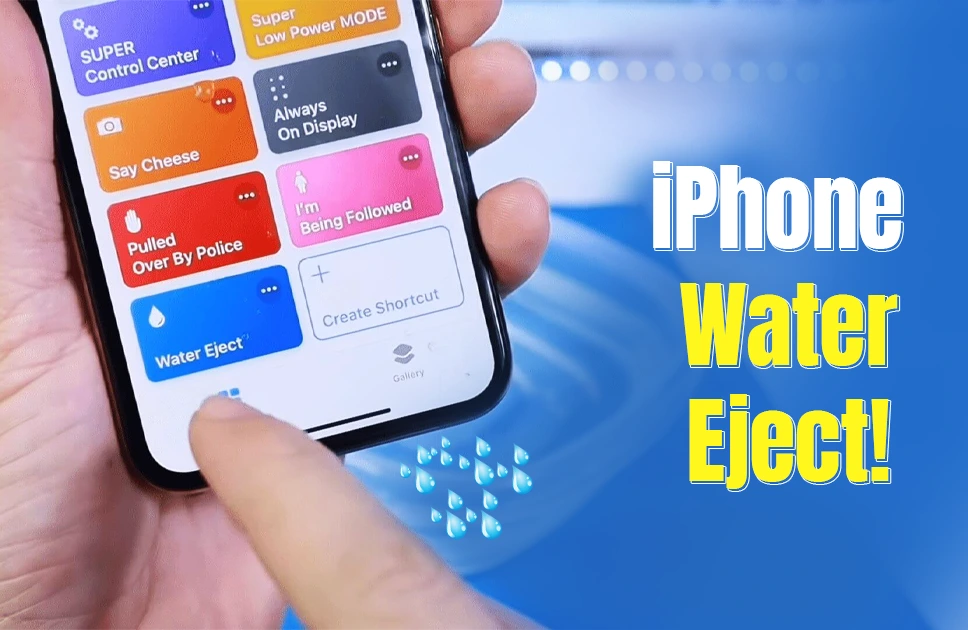Tips and Tricks
How to Eject Water from Your iPhone Safely in Minutes
Have you been waiting long for the perfect beach trip with your loved ones, to capture memories for life? You go to the beach, and as you start capturing photos, someone bumps running into you and your iPhone takes an unexpected dip.
Don’t stress – this happens to almost all of us at least once in a lifetime, either at the beach, lake, or accidentally in the shower. If it’s a quick splash and you notice iPhone speaker issues like a muffled sound – know that you don’t have to say goodbye to your beloved iPhone just yet. Apple Gadgets Care is here to help you with how to quickly eject water from your iPhone in just minutes.
Before we dive into the solution, remember that prevention is key. Investing in a waterproof pouch can save you from future mishaps like this and ruin your long awaited beach trip. Now let’s get that water out of your iPhone –
Methods To Eject Water From iPhone
Explore these methods to easily eject water from your iPhone. Follow each step for effective removal of moisture and protecting your phone from potential damage caused by water exposure.
Method 1: Gravity
First, let gravity be your best friend. This is the first step you should take immediately right after you rescue your iPhone from water. Here’s what to do –
Step 1 – Tilt your iPhone vertically with the speaker and charging port facing downward. This helps the gravity do most of the work of pulling water out.
Step 2 – Gently tap the top or sides of your iPhone with your fingers. This motion helps unlodge any water trapped in the speaker grilles and the charging port.
Method 2: Siri Shortcut (Water Eject)
Now, let Siri take over the job. This is a very useful method to drain logged water with vibration generated by sound. Here are the steps –
Step 1 – Enter this iCloud link for Water Eject Shortcut. Follow the prompts and add it to your “Shortcut” library/
Step 2 – Invoke Siri by saying “Hey siri, Water Eject”. Press Start > and select Intensity. Ideally, we recommend intensity level 3. You can go around all three levels to achieve a greater result.
Step 3 – Now Water Eject plays a low frequency sound that creates vibration around the speaker grille. Wait for the soundplay to stop. Or you can also stop it manually. Keep your iPhone speaker grille facing down for gravity to assist here as well.
How to Add The Shortcut App
The Shortcut App on iPhone is a nifty tool that helps the intercommunication between various apps and Apple personal assistant, Siri. iPhones come with the app pre-installed. But, if your iPhone is an old model or you accidentally uninstalled it, you can get it on the App Store (for free). To install Shortcut App on iPhone –
- Simply go to App Store > search Shortcuts > tap Get or Open.
Method 3: Using an App
If you’re an App savvy person, there are plenty of options for you as well. The Water Lock feature comes built in on Apple Watch which immediately locks the screen as you get involved in aquatic activities like swimming or scuba diving. Once you’re out of water, you can tap and hold the side button of your Apple Watch to initiate water ejection with sound waves. However, your iPhone doesn’t come with Water Lock but you can install the Water Eject app and expel liquid if it ever gets wet. Follow these steps –
Step 1 – Open App Store on iPhone > Search Water Eject.
Step 2 – Select Water Eject or similar app from the suggestion (eg.: Sonic) > tap Get.
Step 3 – Open the new app > Select a frequency (100 – 300 is best for water) > tap Play.
Step 4 – For best result, play a couple of different frequencies for varying times. Position your iPhone speaker-side down while the app plays the selected frequency.
Method 4: Web Tools
This is a no-download alternative for sound-based water removal, convenient for quick access. Here are the steps –
Step 1 – Open Safari or any browser on your iPhone.
Step 2 – Search for a website that generates sound frequencies. For example: 165 Hz Sound Frequency Generator.
Step 3 – Play the sound and hold your iPhone speaker-side down to let the sound vibrations push out the water.
Getting Moisture Out of iPhone
If you’ve successfully followed the aforementioned steps and ejected water from the speakers, you may still notice there’s water logged inside the lightning port or camera lens. This can result in short circuits or blurry images. Fear not, this can also be solved easily using silica gel packs. However, this method is for moderate water damage unlike light splashing into the speakers, and you should act fast.
The first step is to immediately retrieve your iPhone from water, turn it off, and remove any separable part such as SIM and battery (if your phone allows). Then, place your iPhone in a bagful of silica gel packs. You’ve seen silica gel packs inside a new pair of shoes or backpack, what they essentially do is absorb humidity rapidly. Silica gel packs are cheap and can be availed from any chemical store. With silica gel at hand, you can fix your iPhone with water damage.
Did Water Ejecting Fail? Count on Apple Gadgets Care!
If your attempts to eject water from your iPhone didn’t work, don’t panic – Apple Gadgets Care is here with expert help! With more than 20 years of experience, our certified Apple technicians specialize in quickly and affordably repairing water-damaged devices. They are trained to handle delicate and intricate parts of any Apple device with issues ranging from water logging to white screen, hardware failure or software glitches.
What sets us apart? We prioritize speed – most repairs are completed within the same day, so you won’t be without your phone for long. We believe in transparent cost for rapid and effective service, and no hidden charges. Your satisfaction is our main focus, and we aim to provide excellent customer service during the entire process. Don’t allow water damage to spoil your day; contact Apple Gadgets Care for expert solutions that will restore your iPhone to optimal condition quickly!
Final Thoughts
Experiencing water damage can be nauseating, yet with the correct approach, it can be dealt with effectively. Whether you’ve attempted the DIY solutions or are dealing with other iPhone issues, keep in mind that you’re not alone. Apple Gadgets Care is your trusted partner in bringing your iPhone back to its peak performance. Our skilled technicians are prepared to offer you the assistance and answers you require. Don’t allow water troubles to lower your mood—stop by today and restore your device to peak condition!

Ifrad Mahbub is a tech enthusiast with more than two years of experience in writing about cutting-edge smart gadgets, cameras, and computers. He is passionate about exploring new technologies and engaging with like-minded professionals on the future of digital trends.