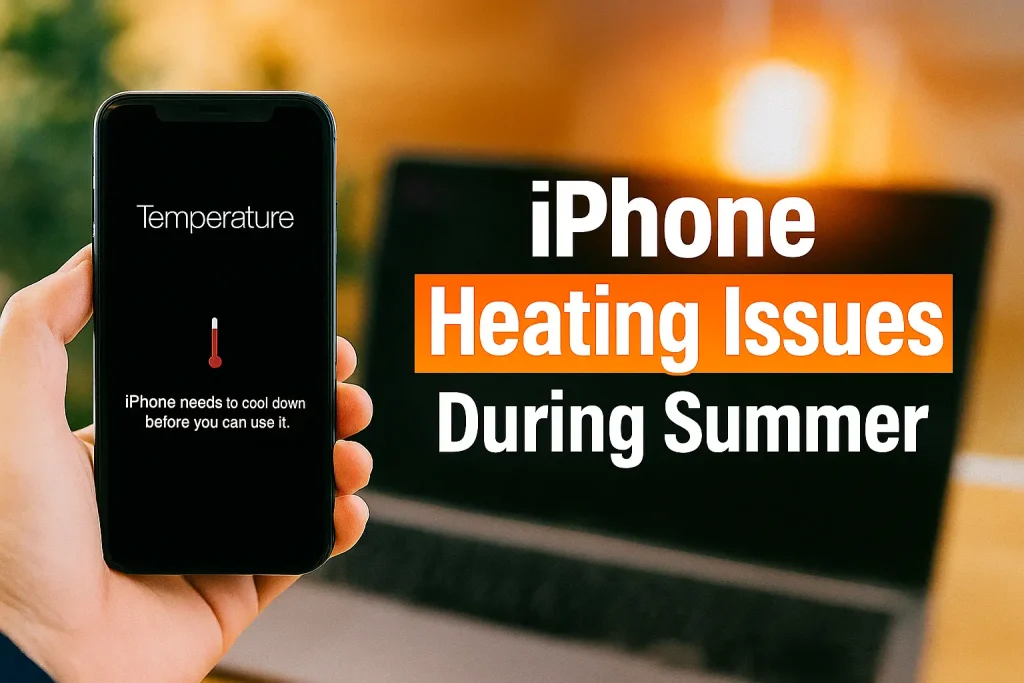Tips and Tricks
iPhone Heating Issues During Summer: Causes, Fixes & Expert Help
Nowadays, summer in Bangladesh can be brutal, not just for us, but for our smartphones too. If you’ve noticed your iPhone getting unusually hot during the warmer months, you are definitely not alone. Many users experience heating issues when temperatures rise, especially while using their phones outdoors, playing games, or charging under the sun.
An overheating iPhone isn’t just annoying, it can slow down performance, damage the battery, and in some cases, even stop the phone from working properly. That’s why it’s important to understand what causes this issue, how you can prevent it, and when it’s time to get professional help.
What’s Making Your iPhone Heat Up in Hot Weather?
Before you panic about your iPhone getting warm, it’s important to understand why it is happening. iPhones are designed to work best between 0°C and 35°C. But when the temperature rises above that, your phone may struggle to keep itself cool. Lets know about the most common reasons your iPhone might be overheating this summer-
- High outdoor temperature: Using your iPhone under direct sunlight, like during travel or outdoor shoots, can cause the device to absorb too much heat.
- Heavy usage in warm conditions: Playing games, streaming HD videos, or multitasking in high temperatures can push your iPhone’s processor to work harder, generating more heat.
- Charging while using the phone: If you’re scrolling social media or watching YouTube while charging, the phone’s temperature rises even faster, and it will be massive when you are using a fast charger.
- Background apps and auto updates: Unused apps running in the background or auto updates in progress can increase system activity without you noticing.
- Non-Apple and poor quality chargers: Using unofficial charging cables or adapters that don’t meet Apple’s standards can also make the device heat up quickly.
How to Know If Your iPhone Is Overheating
It is normal for your iPhone to feel slightly warm sometimes. But if it gets too hot, your device will start showing warning signs. Recognising these signs early can help you save your phone from major damage. So, look for the following signs:
- The back or screen feels very hot: If your iPhone feels uncomfortable to hold, especially around the back near the camera or the charging port, it’s a sign that it’s overheating.
- Unexpected slowness or lag: When your iPhone is too hot, it may start to slow down. Apps take longer to open, the screen might freeze, and everything feels sluggish.
- Battery draining quickly: An overheating iPhone often uses more battery. Even with light usage, your battery might drop faster than usual.
- Charging stops automatically: If you’re charging your phone and it suddenly stops, it’s likely the iPhone has paused charging to cool down and protect the battery.
- The screen dims on its own: Even if your auto brightness is off, you might notice the screen brightness going down automatically. That is happening because your iPhone is trying to reduce heat itself.
- A temperature warning will appear on the screen: That’s what happens in the most extreme cases, you will see a message “iPhone needs to cool down before you can use it.” During this time, most functions are disabled until the phone cools down.
Easy Ways to Stop Your iPhone from Overheating
Now you know how to spot overheating. The good news is that by following some simple daily steps, you can prevent overheating issues. Prevention is better than cure, so follow the following habits to keep your iPhone running cool, even during the hottest summer days in Bangladesh.
- Try not to use your phone outdoors under the sun for too long. Keep it in your bag, pocket or shade whenever possible.
- Disable unnecessary features and background apps. These things can heat up your device in the background.
- Some phone cases trap heat. Removing the case while charging helps your iPhone breathe and cool down faster.
- A high brightness level can increase heat production. Reduce it manually or enable Auto-Brightness to let your iPhone adjust smartly.
- Turning on Low Power Mode reduces system activity and background processes, helping your phone stay cool.
- Always use Apple’s original charger or MFi-certified accessories. Cheap, unregulated chargers can overheat your device quickly.
These simple tips can go a long way in protecting your iPhone. But if your phone keeps overheating even after trying all these solutions, you must do something more.
What to Do If Your iPhone Still Overheats
If your phone is still behaving like a pocket-sized heater after trying all the basic steps you can try something more to fix the problem. Here are the steps:
Restart Your iPhone
A quick restart can stop background apps or processes that are draining power and generating heat.
Update Your iOS
Sometimes, overheating is caused by software bugs. Make sure your iPhone is running the latest iOS version. Apple often includes performance improvements and fixes in updates.
Reset All Settings
If the problem started after changing settings or installing new apps, go to Settings > General > Transfer or Reset iPhone > Reset > Reset All Settings. This won’t delete your data but will return system settings to default.
Check for Battery Health Issues
Go to Settings > Battery > Battery Health & Charging. If it says your battery needs service, it might be the root cause of the overheating.
Clear Storage Space
A nearly full phone can struggle to operate smoothly. Delete unused apps, old photos, or large files to reduce system pressure.
Avoid Charging in Hot Environments
Charge your iPhone in a cool, shaded area. Avoid charging inside cars, under pillows, or near windows during the daytime.
Apple Gadgets Care: When to Get Professional Help for Your iPhone
Okay, now if your iPhone keeps overheating after all the troubleshooting we discussed, it’s time to stop guessing and trying DIY methods. Your phone should be checked by an expert. Persistent heating issues could mean there’s an internal hardware fault, like a battery problem, a damaged logic board, or an issue with the charging point. Here are a few signs it’s time to seek professional support:
- Your iPhone overheats even when it’s not being used
- The battery drains abnormally fast and feels hot while idle
- You see frequent temperature warning messages
- Apps crash or the phone restarts randomly due to heat
- The back of the phone feels hot even in an air-conditioned room
Any of these signs is enough to go to a professional and expert servicing center. Waiting for the problem to get worse can lead your device to become permanently dead.
That’s where Apple Gadgets Care steps in. Our certified technicians are trained to diagnose and fix overheating issues with precision, using genuine parts and the latest tools. Bring your iPhone to Apple Gadgets Care today and let the experts handle the heat before it turns into permanent damage.
iPhone heating issues during summer are common, especially in a hot and humid country like Bangladesh. But with the right care, smart usage habits, and timely professional support, you can easily protect your device and keep it performing at its best. Don’t let the heat slow you down, follow the tips, stay alert for signs, and trust Apple Gadgets Care when you need expert help.

Borhan Uddin Alif is a writer with 3 years of experience, focusing on technology, marketing, and storytelling, and enjoys exploring various niches and topics.