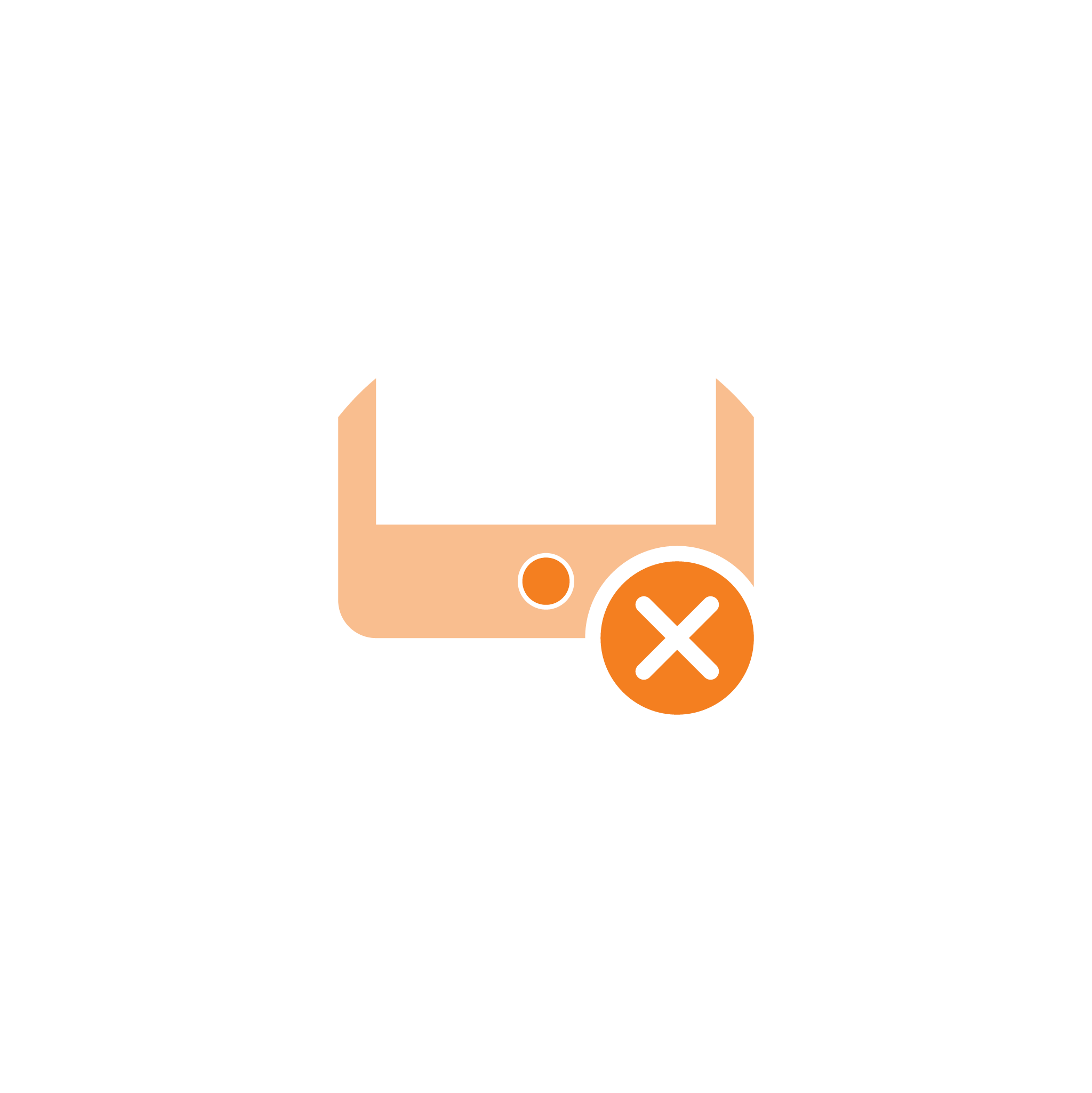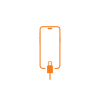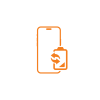iPhone XR Button Issue
৳ 1,500
Costs can vary with device condition
- Buttons will function properly
- Thoroughly cleaning of buttons
- Resolved button stuck issues
- Accurate Button press feedback
- Fixed damaged buttons
Description
Possible issues and Specific Reasons
| Button Issue For iPhone XR | Possible Reasons |
| Volume button not working of iPhone XR | Due to dust and debris inside the volume rockers you won’t be able to use the volume buttons for media controls |
| Power button stuck with iPhone XR | A dented or damaged power button can cause unusable power button issues, which can lead to turning on the device and even using it properly. |
| iPhone XR’s buttons not working after accidental drop | Heavy drop can lead to button disruption and even shatter the button to use properly. |
| Can’t use ring/silent slider of iPhone XR | With heavy drop and impact on the left side of the iPhone XR where the ring/silent slider lies can lead to being unable to use this function. |
| iPhone XR’s button stopped working after dropped in water | Any water level above the minimum IP rating of iPhone XR can make it damaged with water and even make the buttons unable to function correctly. |
Why Choose Us
Certified Technicians: Our technicians are certified and have extensive experience with Apple devices, ensuring the highest level of expertise.
Quick Turnaround: We understand the importance of your iPhone XR in your daily life. That’s why we offer fast and efficient service to get your device back to you as soon as possible.
Warranty: We stand behind our work with a warranty on parts and labor, providing you with peace of mind.
Customer Reviews: Our satisfied customers can attest to our reliable service and attention to detail.
Booking Process
- When you are on the service page, choose either WhatsApp or call us directly at 09678149149.
- Once you select your preferred method, kindly share your concern, your available date for the service, or request a pickup option if you prefer not to visit our service center.