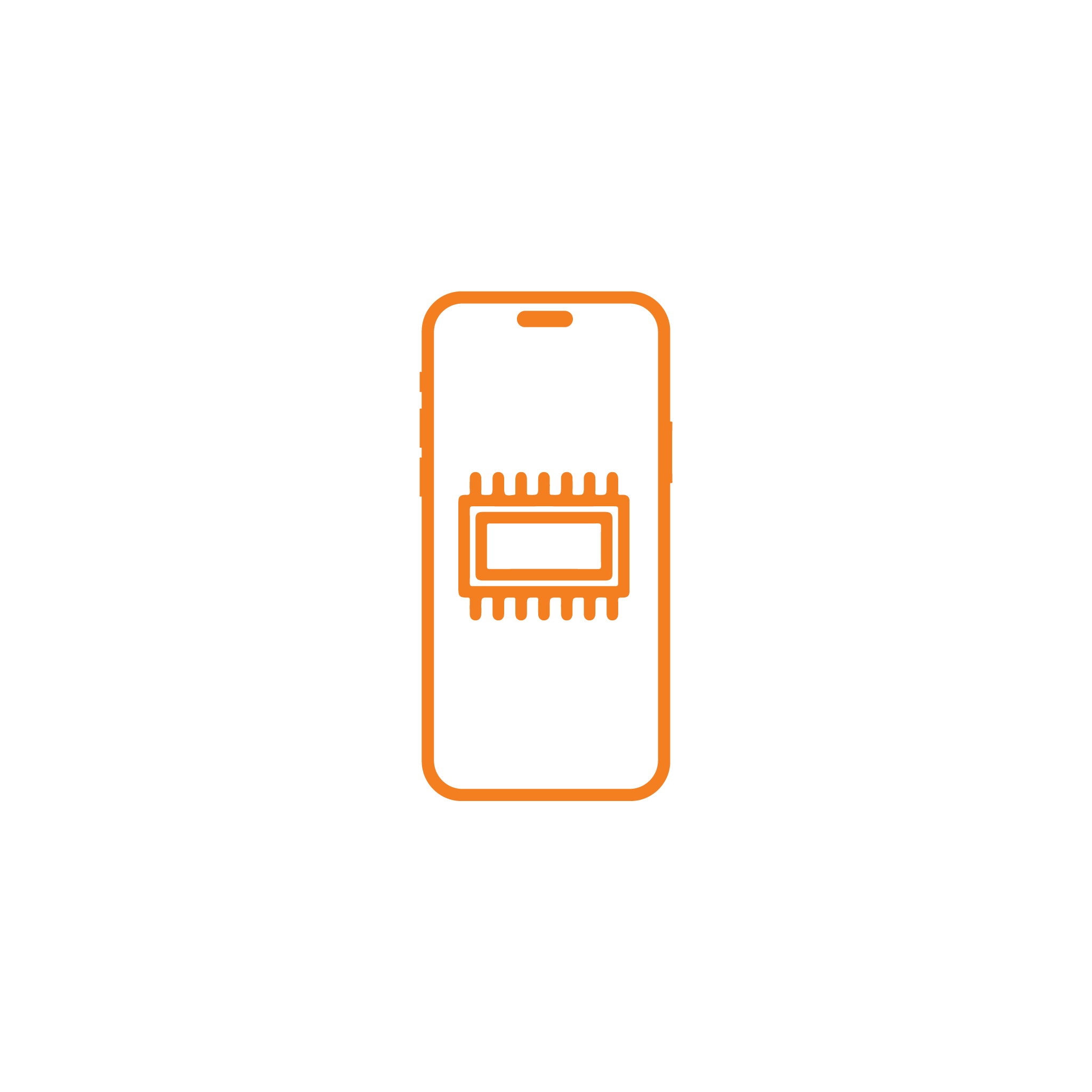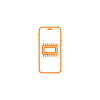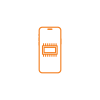iPhone 14 No Modem Firmware
৳ 8,000
Costs can vary with device condition
- No-Modem Firmware fixed
- Network bars will appear
- Signal issues resolved
- Cellular data will show
- Properly working internet
Description
Facing an unexpected glitch with your iPhone 14? At Apple Gadgets Care, we understand the frustration that comes with a malfunctioning device. Our specialized repair center is dedicated to resolving issues like the “No Modem Firmware” error on the latest iPhone 14.
No Modem Firmware and Specific Reasons
| No Modem Firmware Issues on iPhone 14 | Possible Reasons |
| iPhone 14 shows network loading sign | Malfunctions in the modem on iPhone 14 may lead to network loading sign. |
| iPhone 14 internet doesn’t turn on | Internal hardware leads to No-modem issues and results as internet drops and frequent internet losses. |
| No signal or software problem on the iPhone 14 | Software update bugs and internal models may cause this issue. |
| Cellular network issues on iPhone 14 | A damaged internal modem could lead to cellular network issues and network shortage |
Booking Process
- When you are on the service page, choose either WhatsApp or call us directly at 09678149149.
- Once you select your preferred method, kindly share your concern, your available date for the service, or request a pickup option if you prefer not to visit our service center.
FAQs
Can you fix my iPhone 14’s No Modem Firmware issue if it has connection or cellular problems?
Yes, our technicians specialize in diagnosing and repairing iPhones with No Modem Firmware, even if they won’t turn on.
Is my data safe during the repair process?
A: We take every precaution to protect your data. However, it’s recommended to back up your device before bringing it in for repair.