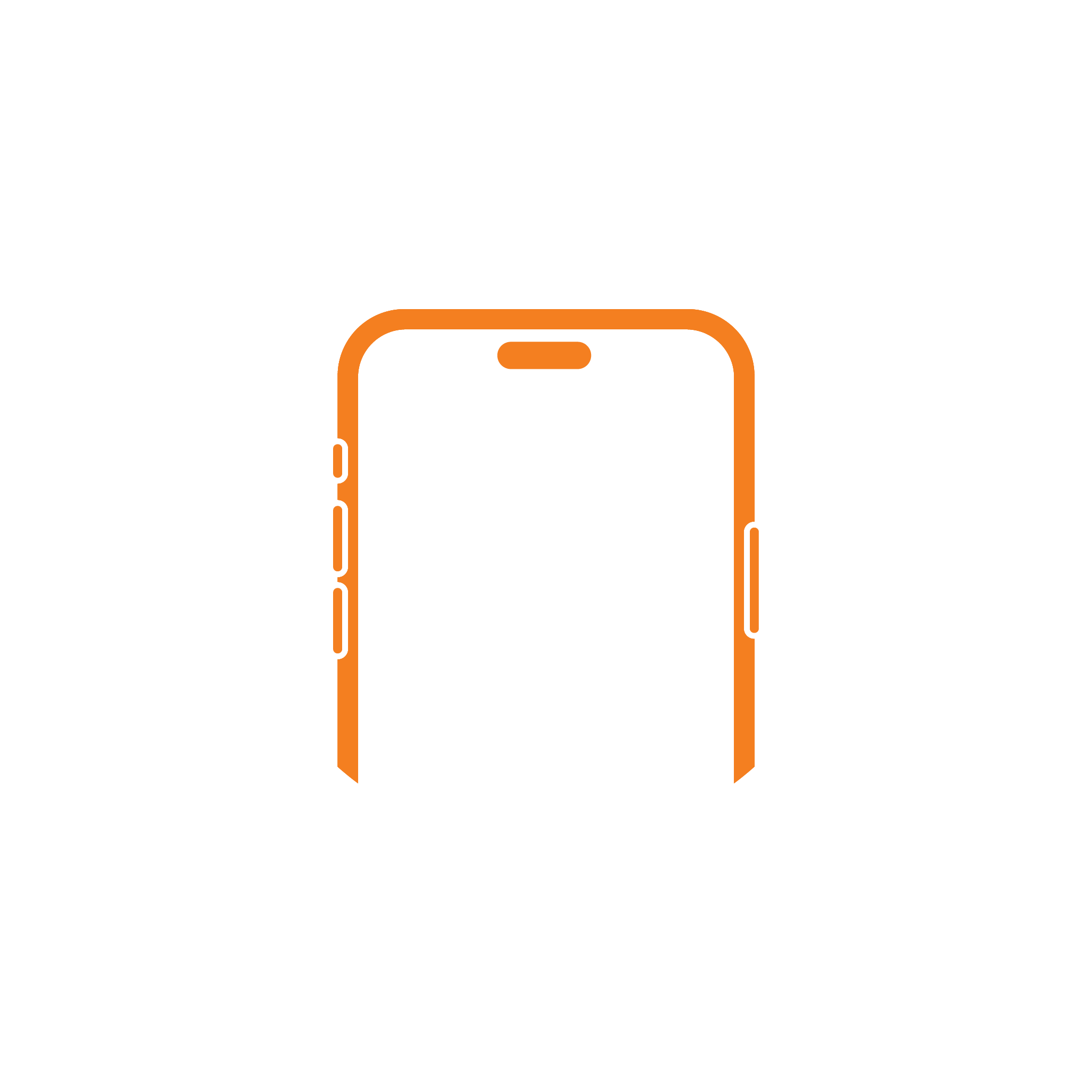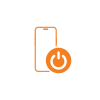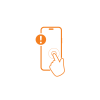iPhone 15 Pro Button Issue
৳ 4,000
Costs can vary with device condition
- Buttons will function properly
- Button stuck issues will be solved
- Will get accurate button press feedback
- Damaged buttons will be fixed
- Expert technician’s observation
Description
Whenever your iPhone’s button stops working, you become unable to do many major functions. As these buttons give you access to control volumes, use power and do certain actions. To resolve this, visit Apple Gadgets Care, where you get an expert’s inspection.
Possible Issues and Specific Reasons
| Possible Button Issues | Specific Reasons |
| Power button stuck | Whenever there is dust or debris stuck inside your iPhone 15 Pro’s power button, then you can face power button stuck issues. It’s advised to seek professional help for quality inspection. |
| Water coming out of volume buttons | If you have suddenly dropped your iPhone into any water surface, which eventually let the water inside your phone, then it’s possible to see water coming out of anywhere. A proper cleaning and inspection is necessary to see if other internal parts are affected or not. |
| All buttons look damaged | It’s possible your iPhone has gone through lots of falls or drops from the last few months of your usage. Which caused too much damage to all the buttons. Replacing the buttons is the only way to resolve this. |
| Action button not working after dropping in concrete | On a typical road, you can find lots of dust and debris. If you have accidentally dropped your iPhone there, then it’s possible some of the particles have entered inside the action button, leading it to not function at all. It’s advised to seek professional help during this time. |
| Volume button not working | Any kind of foreign object, dust particles can enter under the volume button from the months of your outdoor usage. It’s advised to check with an expert technician to fix this volume button issue. |
Why Choose Us
- Certified Technicians: Our technicians are certified and have extensive experience with Apple devices, ensuring the highest level of expertise.
- Courier Pickup & Delivery: Can’t make it to us? No problem. We offer secure courier pickup and delivery for your device, so you can get expert service without leaving your home.
- Quick Turnaround: We understand the importance of your iPhone 15 Pro in your daily life. That’s why we offer fast and efficient service to get your device back to you as soon as possible.
- Warranty: We stand behind our work with a warranty on parts and labor, providing you with peace of mind.
- Customer Reviews: Our satisfied customers can attest to our reliable service and attention to detail.
Booking Process
- When you are on the service page, choose either WhatsApp or call us directly at 09678149149.
- Once you select your preferred method, kindly share your concern, your available date for the service, or request a pickup option if you prefer not to visit our service center.
FAQs
What is causing my iPhone 15 Pro’s “Action Button” stuck?
Any kind of liquid insertion or foreign objects sticking inside the “action button” can lead to this kind of issue. Seek professional technician to resolve this problem.
Why are any of my buttons responding?
If there is debris inside any of your buttons of your iPhone 15 Pro, then they will not function properly. As dust or debris causes interference between the button and the housing, leading it to not respond at all. You can try shaking the phone to dislodge and make them come out. If the problem persists, then do check with an expert to resolve this kind of issue.
How to change damaged buttons of iPhone 16 Pro?
If you are not professional to change the buttons, then it’s not advised to fix the buttons on your own. You need proper tools and authentic buttons to fix this kind of issue. It’s advised to visit a professional service center like Apple Gadgets Care to resolve this kind of issue.