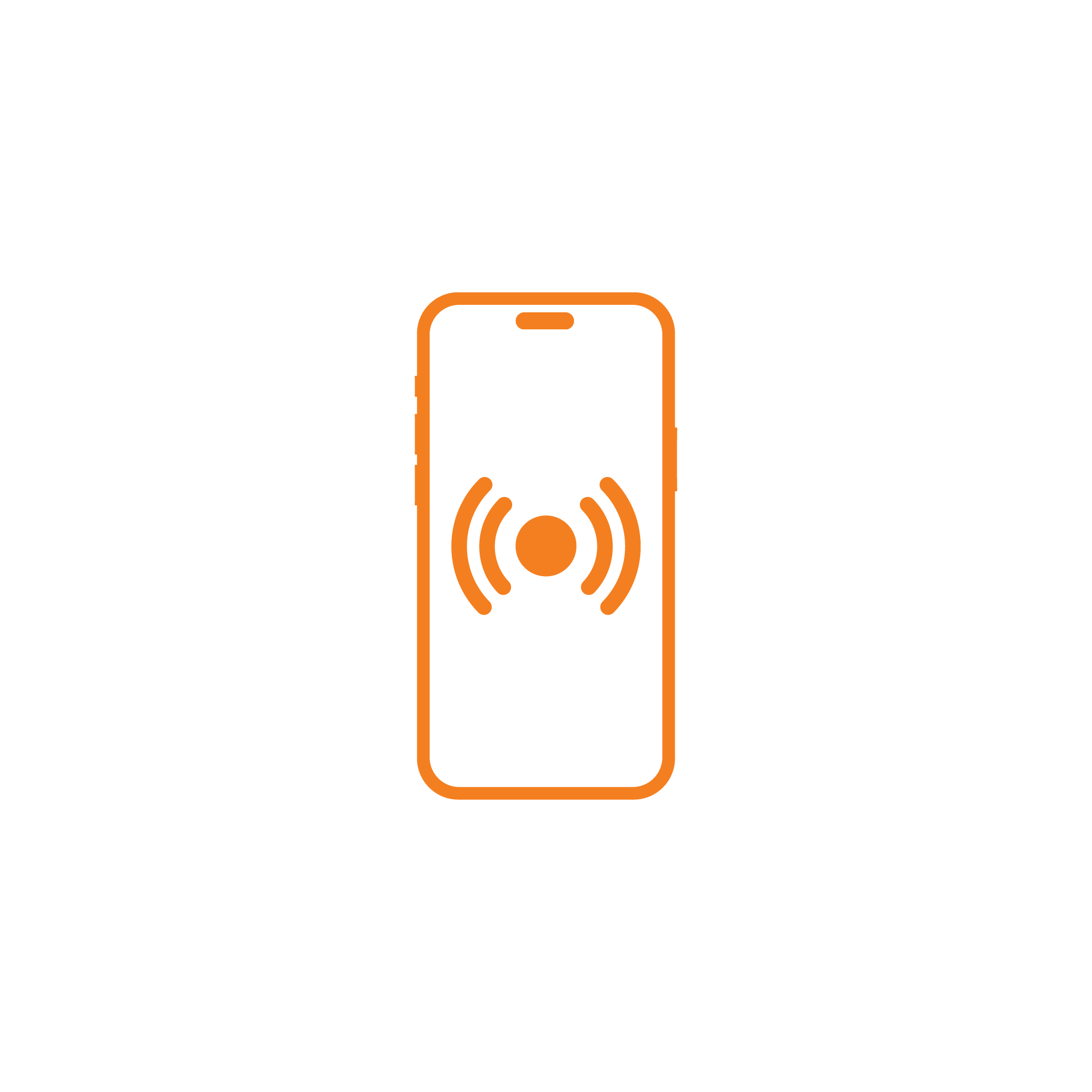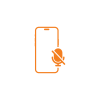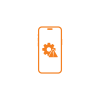iPhone 15 Pro Proximity Sensor Replacement
৳ 4,500
Costs can vary with device condition
- Proximity sensor replaced with high-precision calibration
- Accurate screen dimming and call behavior fully restored
- Sensor alignment verified for Face ID and display lock
- No touch or display delays post-repair
- Apple-grade parts used with diagnostic-level testing
Description
Screen not turning off during calls or accidental touches waking your display? A faulty proximity sensor disrupts both comfort and battery life. At Apple Gadgets Care, we restore flawless sensor response with calibrated, component-level replacement.
Possible Issues and Specific Reasons
| Possible Issues | Specific Reason |
| Display does not turn off during calls | A dislodged or misaligned proximity sensor; often from accidental drops or incorrect screen replacement; can stop the screen from dimming during calls, leading to accidental inputs. Realignment or sensor replacement typically restores normal behavior. |
| Screen randomly turns off during usage | When internal calibration drifts or hardware starts to fail, the proximity sensor may misfire, causing the screen to shut off unexpectedly. This is often corrected through recalibration or precision hardware adjustment. |
| Proximity sensor fails with new screen | Third-party or poorly installed displays can obstruct or scatter light reaching the sensor, leading to unreliable proximity response. Reinstalling the screen with exact alignment usually resolves this distortion. |
| Face-down gestures fail to trigger display off | Proximity logic may be disrupted by misaligned sensors, iOS bugs, or app conflicts; especially with face-down detection. A detailed screen inspection and software-level diagnostics help isolate the underlying trigger. |
| Display wakes unnecessarily in pocket | If the sensor fails to register nearby objects accurately, the screen might stay active in pockets or bags. This can result from adhesive failure, lint buildup, or minor liquid ingress near the sensor. |
Why Choose Us
- Certified Technicians: Our team knows Apple devices like the back of their hands. With certified skills and hands-on experience, we ensure your iPhone 15 Pro gets the proximity sensor replacement it truly deserves.
- Courier Pickup & Delivery: Can’t make it to us? No problem. We offer secure courier pickup and delivery for your device, so you can get expert service without leaving your home.
- Quickest Turnaround: We understand that being without your iPhone even for a single day can feel like getting unplugged from the world. That’s why we keep things fast, focused and hassle free – so you’re back to streaming, scrolling and calling in no time.
- Happy Customers, Honest Reviews: Our service speaks for itself, but our customers do too. From smooth screen dimming during calls to snappy face detection, they love our attention to detail which it shows with our commitment to service.
- Warranty: We back every repair with a warranty on both parts and labor, so you can walk away worry-free, knowing your iPhone is in good hands.
Booking Process
- When you are on the service page, choose either WhatsApp or call us directly at 09678149149.
- Once you select your preferred method, kindly share your concern, your available date for the service, or request a pickup option if you prefer not to visit our service center.
FAQs
What does the proximity sensor do on my iPhone?
It detects the presence and distance of your face or nearby objects to intelligently control screen behavior; automatically turning off the display during calls, conserving battery, and preventing accidental inputs from cheeks, ears, or pockets.
How do I know if my proximity sensor is faulty?
If your screen remains active during calls, turns off without reason, or fails to wake when moved, it may indicate a damaged, obstructed, or misaligned proximity sensor disrupting normal display responsiveness and user interaction.
Will my Face ID be affected by a proximity sensor replacement?
No. At Apple Gadgets Care, we carry out proximity sensor replacements with precise isolation techniques, ensuring that the Face ID module, front camera, and surrounding components remain untouched and fully functional throughout the repair process.
How do I know if my issue is the proximity sensor and not the screen?
During our initial diagnostic process at Apple Gadgets Care, we use specialized software and hardware-level testing to independently evaluate the proximity sensor’s response; separating its behavior from general screen or display issues. This ensures we pinpoint the exact fault, whether it lies in the sensor itself, the display assembly, or the supporting logic, allowing us to recommend the most accurate and efficient repair path.
Where is the proximity sensor located on the iPhone 15 Pro?
It’s integrated within the front display assembly, near the top bezel, alongside components like the Face ID system and front-facing camera.