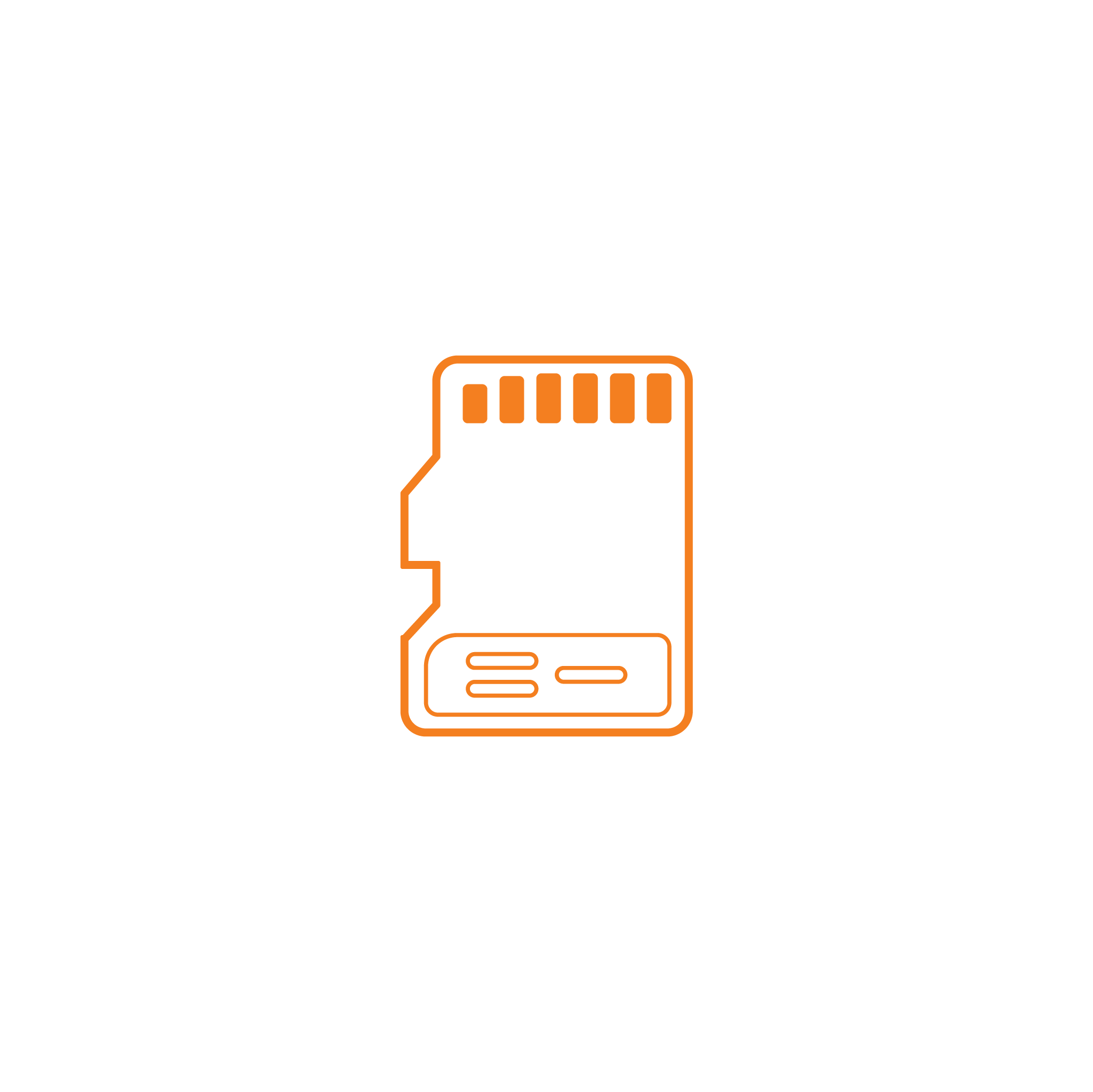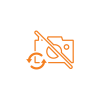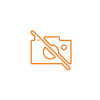iPhone 15 Pro Storage Upgrade
TBA
Costs can vary with device condition
- Internal storage upgraded with high-performance NAND
- Factory-grade disassembly ensures logic board integrity
- Data retention protocols followed where applicable
- Original system calibration preserved
- Optimized for speed, reliability, and seamless iOS performance
Description
Out of storage and constantly deleting files? Limited space hinders performance, updates, and daily use. At Apple Gadgets Care, we perform seamless internal storage upgrades; preserving system stability while unlocking more room for everything you need.
Possible Issues and Specific Reasons
| Possible Issues | Specific Reasons |
| iOS updates fail to install | High-resolution media, system files, and growing app data gradually consume storage, leaving minimal space for iOS operations, essential updates, or new installations; ultimately restricting performance and functionality. |
| Apps crash or fail to launch | With extensive use, internal NAND storage begins to degrade, resulting in slower read/write cycles and potential errors. This deterioration may also corrupt app data, causing frequent lags, instability, or crashes. |
| Storage shows full but nothing visible | Residual files from incomplete downloads, uninstalled apps, and cached system data can silently occupy significant storage. Over time, these ghost files reduce usable space and interfere with normal iPhone behavior. |
| Phone restarts during heavy use | Defective storage sectors can interrupt data flow, leading to performance drops and app failures. Under heavy load, the system may throttle processing to control heat; further slowing storage-related functions and multitasking. |
Why Choose Us
- Certified Technicians: Our technicians are certified and have extensive experience with Apple devices, ensuring the highest level of expertise.
- Courier Pickup & Delivery: Can’t make it to us? No problem. We offer secure courier pickup and delivery for your device, so you can get expert service without leaving your home.
- Quick Turnaround: We understand the importance of your iPhone 15 Pro in your daily life. That’s why we offer fast and efficient service to get your device back to you as soon as possible.
- Warranty: We stand behind our work with a warranty on parts and labor, providing you with peace of mind.
- Customer Reviews: Our satisfied customers can attest to our reliable service and attention to detail.
Booking Process
- When you are on the service page, choose either WhatsApp or call us directly at 09678149149.
- Once you select your preferred method, kindly share your concern, your available date for the service, or request a pickup option if you prefer not to visit our service center.
FAQs
Can iPhone 15 Pro storage really be upgraded?
Not officially. Apple doesn’t support post-purchase storage upgrades. But there are expert servicing centers like Apple Gadgets Care where our professional technicians will upgrade your storage. The technicians will use high-quality NAND chips and factory-grade tools to increase internal storage while preserving iOS functionality.
Will I lose my data during a storage upgrade?
Yes. During the storage upgrade, the internal NAND chip is physically removed and replaced, which permanently erases all existing data. Since recovery isn’t possible after removal, we strongly recommend backing up your iPhone through iCloud or a trusted computer to preserve your apps, photos, and personal settings beforehand.
Will I lose Face ID or system features after the upgrade?
Absolutely not. This is because our technicians will only work on the NAND chip, nothing else will be touched nor removed. We will also run a full diagnostic to make sure your phone is working perfectly before handing it over so that it feels the same as it did before.
Is the upgraded storage as fast and reliable as original Apple chips?
Absolutely! Our certified technicians only use the best of the best authentic chips. You will get the speed if not the exact same speed as you felt before. It would be as if it was never changed except your storage was increased.
Will system updates or iOS changes affect the new storage?
No, upgrading the storage does not interfere with iOS functionality. Once the new NAND chip is correctly installed and reprogrammed to match Apple’s hardware parameters, the device recognizes it as native storage. This ensures seamless compatibility with future iOS updates, system operations, and app performance; just as it would on a higher-capacity original model.