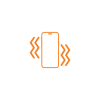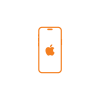iPhone 15 Pro Stuck On Logo
৳ 6,500
Costs can vary with device condition
- Stuck at Apple logo will be fixed
- Phone will reboot normally
- Endless boot loop will be fixed
- Startup screen will work fine
- iOS will load like new
- Quick startup, zero lag
Description
If your beloved iPhone 15 Pro gets stuck on the Apple logo on the boot-screen, it can feel like time has stopped moving. At Apple Gadgets Care, we untangle boot failures and software snags using expert tools, Apple-grade fixes, and offer warranty backed service that speaks peace of mind.
Possible Issues and Specific Reasons
| Possible Issues for Stuck On Logo | Specific Reason |
| Stuck on Apple logo after iOS downgrade | Downgrading to an older iOS version without a proper restore can cause firmware mismatches, freezing the device at startup. Using DFU mode and a clean install can help restore boot integrity. |
| Logo flickers and restarts repeatedly | A semi-corrupted system kernel or a failing power management IC might trigger boot loops. This typically requires a technician to flash firmware or test related circuits. |
| Frozen logo after battery replacement | If a battery is replaced without proper calibration or with a low-quality unit, boot voltage errors can occur and stop the startup mid-process. Verifying battery health and reinstalling a compatible module often resolves this. |
| iPhone stuck after failed jailbreaking attempt | Unauthorized modifications during jailbreaking can break boot scripts or corrupt root files, leaving the phone stuck. In some cases, a full erase and restore via iTunes is the only fix. |
| Device freezes on Apple logo with spinning wheel | Software restoration that was interrupted by cable disconnects or Mac syncing issues can corrupt boot sequences. Running Apple Configurator diagnostics or restoring via Recovery Mode may fix it. |
Why Choose Us
- Certified Technicians: Our team knows Apple devices like the back of their hands. With certified skills and hands-on experience, we ensure your iPhone 15 Pro’s stuck on logo gets the expert servicing it truly deserves.
- Courier Pickup & Delivery: Can’t make it to us? No problem. We offer secure courier pickup and delivery for your device, so you can get expert service without leaving your home.
- Quickest Turnaround: We understand that being without your iPhone even for a single day can feel like getting unplugged from the world. That’s why we keep things fast, focused and hassle free – so you’re back to streaming, scrolling and calling in no time.
- Happy Customers, Honest Reviews: Our service speaks for itself, but our customers do too. From flawless startup to endless boot loop fixes, they love our attention to detail, and it shows with our commitment to service.
- Warranty: We back every repair with a warranty on both parts and labor, so you can walk away worry-free, knowing your iPhone is in good hands.
Booking Process
- When you are on the service page, choose either WhatsApp or call us directly at 09678149149.
- Once you select your preferred method, kindly share your concern, your available date for the service, or request a pickup option if you prefer not to visit our service center.
FAQs
Why does my iPhone 15 Pro freeze on the Apple logo after an update?
If an iOS update gets interrupted while installing the core files or clashes due to an unstable app, your system files might get corrupted. That can stop the phone mid-boot, leaving it stuck on the logo until properly restored.
Can using low storage cause this boot issue?
Yes, your storage also helps like the RAM in processing under intense loads. When your iPhone runs out of breathing room, system processes can fail to complete; especially during resets or updates. Clearing space or doing a clean restore can often snap it out of logo limbo.
Is my data safe if the phone is stuck on the Apple logo?
It depends on the cause. If it’s a software hiccup, chances are your data is intact. Our technicians will always try non-destructive methods first before talking about recovery options.
Could third-party apps be behind this issue?
Sometimes, yes. Apps not built for the latest iOS can cause background conflicts, especially during boot. We recommend removing them via Safe Mode or restoring from a clean backup.
Do I need to bring the whole box or just the phone?
Just the phone is fine. But if you have your original cable or charger, feel free to bring them along. It helps us rule out any accessory and hardware issues during the checkup.