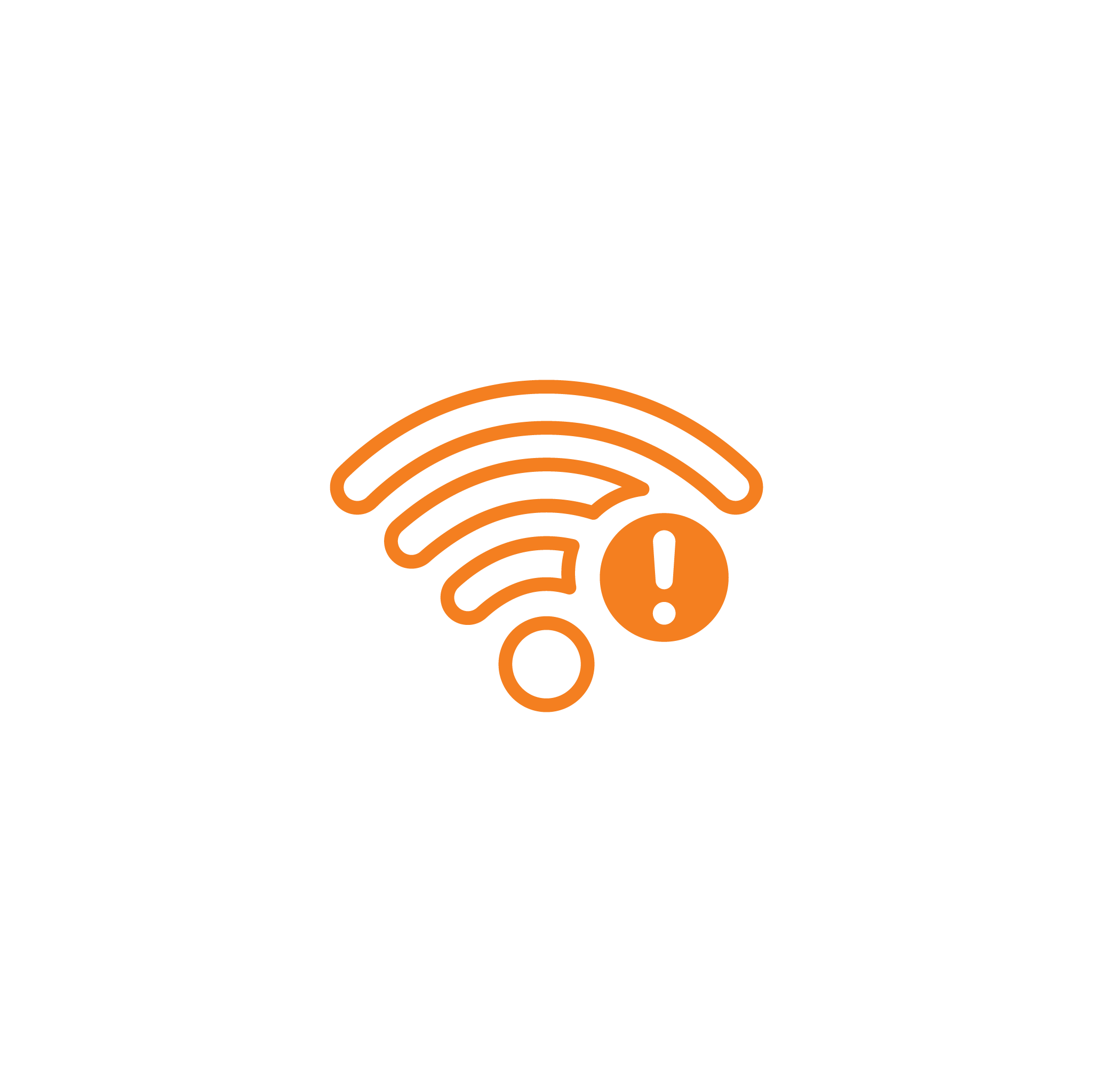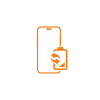iPhone 16 Plus Wifi Issues
TBA
Costs can vary with device condition
- Fixes weak, unstable, or non-working WiFi connections
- Solves problems like constant disconnection or no signal
- Repairs both software-related bugs and internal antenna issues
- Helps restore fast, steady internet performance
- Expert diagnosis and solution by skilled Apple repair technicians
Description
If your iPhone 16 Plus has trouble staying connected to WiFi or shows weak signals while others are fine, it’s more than just a router problem. Sometimes it’s a software bug, but it could also be a faulty antenna or internal connection. At Apple Gadgets Care, we run a full check-up on your phone to find out exactly what’s wrong and fix it.
Possible Issues and Specific Reasons
| iPhone 16 Plus Wifi Issues | Possible Reasons |
| iPhone can’t connect to WiFi at all | This may be caused by a software glitch, corrupted network settings, or a faulty WiFi module inside the phone that needs repair or replacement. |
| WiFi signal drops frequently | Internal antenna connectors may be loose or damaged, especially if the phone has been dropped or exposed to moisture. |
| WiFi works, but internet is very slow | This could be due to interference from software updates or background system bugs. Sometimes, the phone’s WiFi antenna isn’t catching signals properly due to internal hardware wear. |
| WiFi only works when near the router | The WiFi signal antenna inside your iPhone may have weakened or become disconnected, reducing its range significantly. |
Why Choose Us
- Certified Technicians: Our team knows Apple devices like the back of their hands. With certified skills and hands-on experience, we ensure your iPhone 16 Plus gets the wifi issues repair services it truly deserves.
- Courier Pickup & Delivery: Can’t make it to us? No problem. We offer secure courier pickup and delivery for your device, so you can get expert service without leaving your home.
- Quickest Turnaround: We understand that being without your iPhone even for a single day can feel like getting unplugged from the world. That’s why we keep things fast, focused and hassle free – so you’re back to streaming, scrolling and calling in no time.
- Happy Customers, Honest Reviews: Our service speaks for itself, but our customers do too. From clear sound to clear communication, they love our attention to detail, and it shows with our commitment to service.
- Warranty: We back every repair with a warranty on both parts and labor, so you can walk away worry-free, knowing your iPhone is in good hands.
Booking Process
- When you are on the service page, choose either WhatsApp or call us directly at 09678149149.
- Once you select your preferred method, kindly share your concern, your available date for the service, or request a pickup option if you prefer not to visit our service center.
FAQs
My iPhone keeps disconnecting from WiFi. Can you fix this?
Yes, we can. If your phone constantly drops the WiFi signal or struggles to reconnect, there could be a problem with the internal antenna or system software. We’ll check both thoroughly and either clean the connectors, reattach the antenna, or replace any faulty parts. After that, your connection should be strong and stable again.
I’ve tried resetting network settings, but the WiFi is still slow. What now?
If resetting didn’t work, it’s likely a hardware issue. Sometimes, the WiFi antenna can be damaged by drops, pressure, or internal faults. We can open your phone, examine the antenna line, and repair or replace it if needed so your iPhone 16 Plus catches signals properly and runs fast again.
How do I know if the WiFi problem is from my phone and not my router?
Good question! If other devices connect to the same WiFi without problems, but your iPhone struggles, then the issue is probably with your phone. Also, if your phone only connects when very close to the router, it might be a weak antenna issue. Bring it to us, and we’ll run a full diagnostic to confirm what’s wrong before doing any repairs.