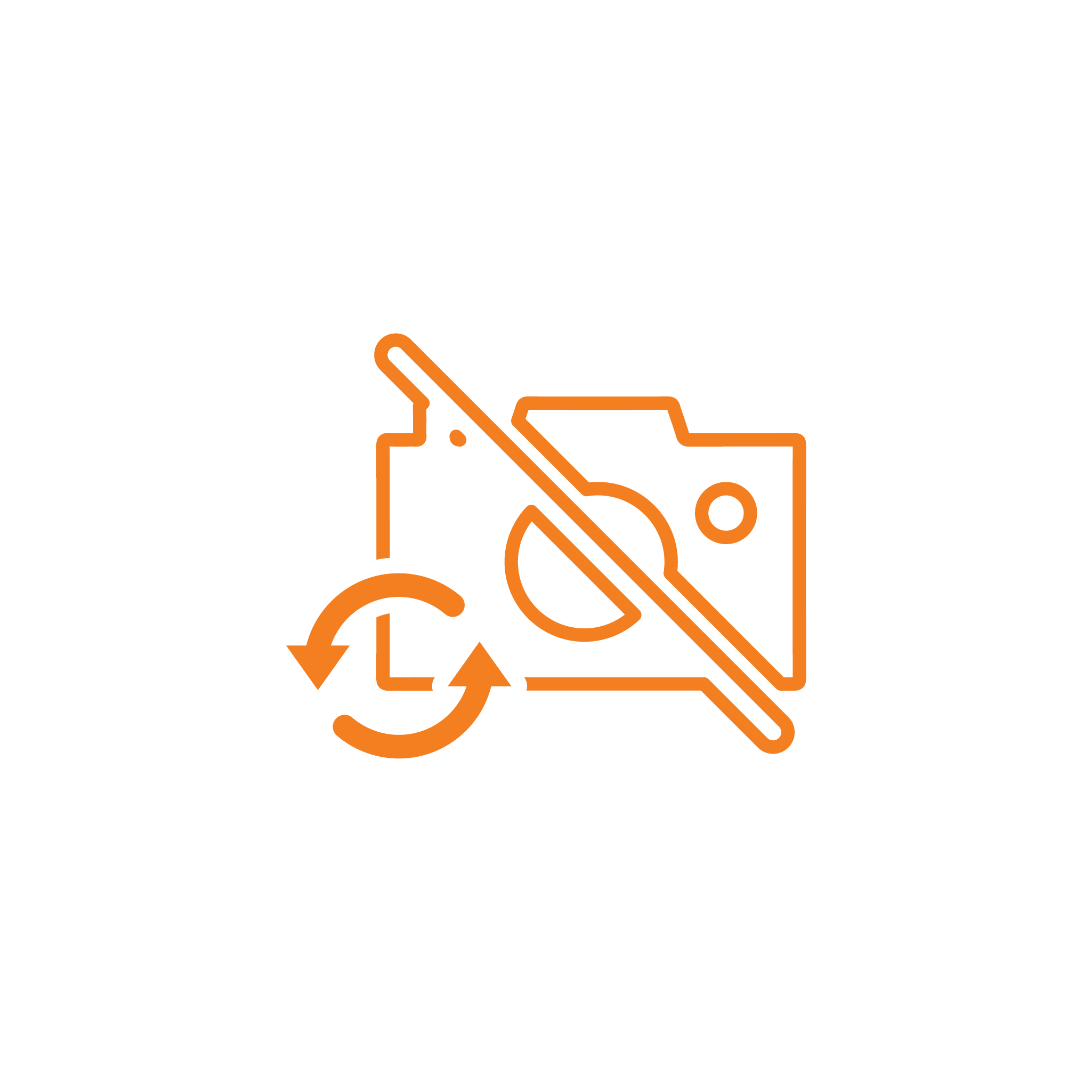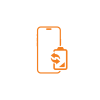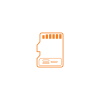iPhone 16 Pro Front Camera Replacement
TBA
Costs can vary with device condition
- Restoration of original front camera clarity
- FaceTime & selfies performance brought back to standard
- Authentic components with seamless hardware integration
- Full calibration of the front camera will be done
- Photo quality back to factory standards
Description
Restore crystal-clear selfies and flawless FaceTime calls with our premium front camera replacement service. Apple Gadgets Care ensures precise installation using authentic parts, expert calibration, and full functionality testing; so your iPhone 16 Pro performs just like new.
Possible Issues and Specific Reasons
| Possible Issues | Specific Reasons |
| Blurry or out-of-focus selfies | A scratched lens, slight module displacement from impact, or internal dust buildup can all degrade image clarity. These issues affect focus and light intake, causing blurry or hazy selfies that persist even after cleaning the front glass. |
| Washed-out or discolored images | Over time, the front camera sensor may degrade, or HDR processing might malfunction due to software faults. Prolonged exposure to heat can also warp or weaken internal components, resulting in washed-out images, poor contrast, or inconsistent lighting in selfies. |
| Face ID not working properly | When the front camera is misaligned or damaged, it can disrupt the TrueDepth system’s depth-sensing accuracy. This may cause issues with Face ID recognition, Memoji tracking, or Portrait Mode, as the system relies on precise facial mapping and alignment to function properly. |
| Black screen when switching to the front camera | This issue may stem from a failed camera module, a loose flex cable connector due to physical stress, or moisture intrusion that corrodes the ribbon contacts. Any of these can disrupt signal transmission between the front camera and the logic board, leading to intermittent or complete failure. |
Why Choose Us
- Certified Technicians: Our technicians are certified and have extensive experience with Apple devices, ensuring the highest level of expertise.
- Courier Pickup & Delivery: Can’t make it to us? No problem. We offer secure courier pickup and delivery for your device, so you can get expert service without leaving your home.
- Quick Turnaround: We understand the importance of your iPhone 16 Pro in your daily life. That’s why we offer fast and efficient service to get your device back to you as soon as possible.
- Warranty: We stand behind our work with a warranty on parts and labor, providing you with peace of mind.
- Customer Reviews: Our satisfied customers can attest to our reliable service and attention to detail.
Booking Process
- When you are on the service page, choose either WhatsApp or call us directly at 09678149149.
- Once you select your preferred method, kindly share your concern, your available date for the service, or request a pickup option if you prefer not to visit our service center.
FAQs
Can I upgrade my front camera while replacing it?
No, iPhone components like the front camera are serialized and digitally paired to the device’s logic board. This means you can’t upgrade to a higher-spec or newer camera module, even if it’s from a similar model. Only the same original part will function correctly, ensuring system compatibility, Face ID integrity, and seamless operation across all apps.
Will the new camera need software calibration after installation?
Yes. Once the physical front camera module is replaced, our technicians perform a software-level calibration using professional diagnostic tools. This step ensures key functions like autofocus, exposure control, portrait mode, and depth sensing are fully restored. It’s a crucial part of the repair process to maintain iPhone 16 Pro’s imaging performance and Face ID accuracy.
Can the screen be damaged during a camera replacement?
Not when handled by trained professionals. At Apple Gadgets Care, our technicians follow strict procedures to safely detach and reattach the display without causing any stress to the screen, digitizer, or touch layer. Proper resealing ensures no lifting, sensitivity loss, or display defects after the repair.
How can I know if my front camera needs replacement or just recalibration?
Signs such as total camera failure, blurry or distorted selfies, app freezes, or sudden camera shutdowns during use often indicate hardware-level faults; either in the camera module or its connection. Our team will conduct in-depth diagnostics to determine whether software-level recalibration is sufficient or if a full module replacement is needed to restore normal function.