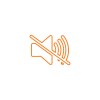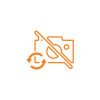iPhone 16 Pro Max Face ID Repair
TBA
Costs can vary with device condition
- Face ID will work again
- Accurately recognizes your face
- Fixes Face ID related settings
- Restores depth map functionality
- Thorough Face ID diagnostics
- Repaired with expert precision
Description
When your iPhone forgets your face, we’ll be there to help you. From fussy sensors to splash damage, our expert techs revive iPhone Face ID with precision tools and care to restore that effortless, secure magic your iPhone 16 Pro Max was born with.
Possible Issues and Specific Reasons
| Possible Issues | Specific Reasons |
| Face ID not responding at all | A faulty or disconnected TrueDepth camera module may be preventing your iPhone from recognizing any facial data. Internal cable damage or impact dislodgement can also cause this issue |
| Face not recognized after drop | A fall can disrupt the delicate alignment of Face ID components like the flood illuminator or dot projector, causing the system to fail recognition attempts |
| Face ID issue after iOS update | Sometimes, software updates may conflict with Face ID calibration, especially if the system files get corrupted or an update fails to apply properly. A software fix may solve this which can be determined with a technical diagnosis. |
| Face ID disabled due to water exposure | While the iPhone 16 Pro Max is water-resistant, high-pressure liquid entry can still damage Face ID sensors or the front camera assembly. This can trigger a system-level deactivation of the feature and unresponsive face detection |
| TrueDepth camera not working | Dust, damage, or internal disconnections in the TrueDepth camera system of your iPhone 16 Pro Max can prevent it from generating a working depth map, which is very essential for Face ID |
Why Choose Us
- Certified Technicians: Our repair team eats, sleeps, and breathes Apple devices. With hands-on experience and official certifications, we handle Face ID repairs with absolute confidence and care.
- Courier Pickup & Delivery: Can’t make it to us? No problem. We offer secure courier pickup and delivery for your device, so you can get expert service without leaving your home.
- Fast & Focused Repair: We know Face ID is key to how you use your iPhone every day. That’s why we keep our repair process streamlined, so you’re back to effortless unlocking in no time.
- Trusted by Thousands: From first-time fixers to loyal customers, our reviews tell the story. We’re all about clarity, quality, and consistent results. And our happy clients back it up.
- Backed by Warranty: We stand behind every Face ID repair with a solid warranty on both parts and labor to give you the confidence that this fix is made to last.
Booking Process
- When you are on the service page, choose either WhatsApp or call us directly at 09678149149.
- Once you select your preferred method, kindly share your concern, your available date for the service, or request a pickup option if you prefer not to visit our service center.
FAQs
How do I know if my Face ID needs repair?
If your iPhone stops recognizing your face, keeps showing Face ID errors, or fails to activate after multiple tries, it’s likely your Face ID module needs a diagnosis or repair.
Can water damage affect Face ID?
Yes. Even though the iPhone 16 Pro Max is water-resistant, a splash or drop in water can still damage internal Face ID sensors and disable the feature completely.
Will my Face ID work just like before after repair?
Absolutely! Our repairs restore your Face ID’s original performance using expert calibration and genuine-grade parts, so you can unlock and use your device just like day one.
Is my data safe during the Face ID repair process?
Your data stays untouched. But as a general safety tip, we always recommend backing up your iPhone before any repair just to play it safe.
What if Face ID isn’t working but my front camera is fine?
Face ID uses more than just the camera as it depends on multiple sensors like the dot projector and infrared system. We’ll identify exactly what’s not working and repair only what’s needed.