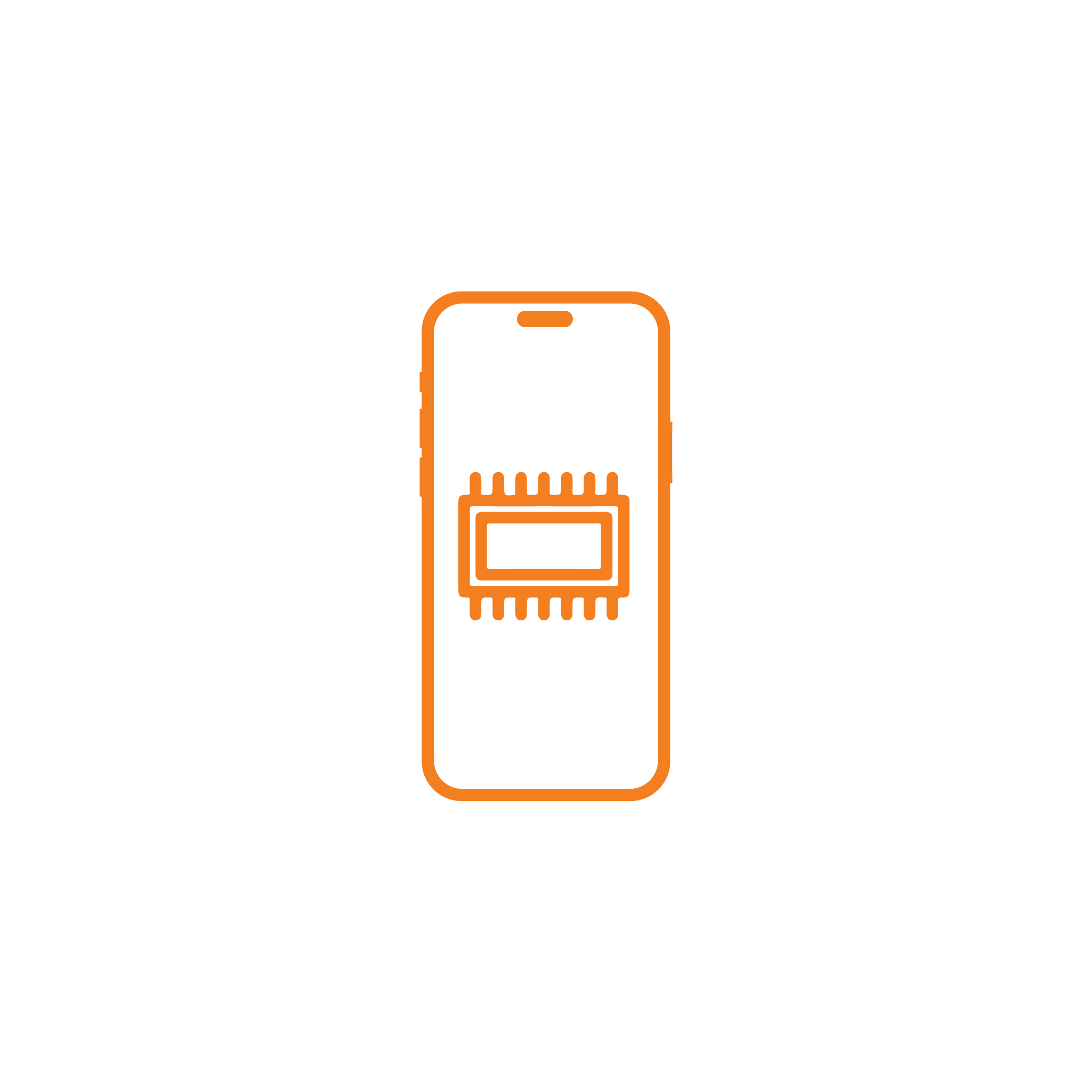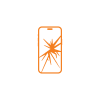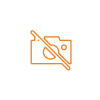iPhone 16 Pro Max No Modem Firmware
৳ 15,000
Costs can vary with device condition
- Restoration of missing modem firmware functionality
- Re-enables cellular connectivity and SIM detection
- Eliminates “No Service” and “Searching” errors
- Ensures seamless call, SMS, and data performance
- Genuine firmware repair with board-level precision
- Device regains stable network signal and full carrier support
Description
No internet access? Your iPhone 16 Pro Max has no service as well? Worry not as Apple Gadgets Care is here to offer pristine restoration of your device so that you do not face the no modem firmware issue once again.
Possible Issues and Specific Reasons
| No Modem Firmware for iPhone 16 Pro Max | Possible Reasons |
| “No Service” or “Searching” permanently displayed | A missing or damaged baseband IC can disrupt the iPhone’s ability to connect to mobile networks which can result from impact, board damage, or failed repairs; baseband IC reballing or replacement, board-level repair, could solve this issue |
| Cannot make calls or use mobile data | Software corruption, incomplete iOS installation, or deeper hardware issues like NAND faults or baseband line damage can often lead to this issue, solutions include advanced software restoration using DFU mode, reprogramming or repairing the baseband-related firmware |
| IMEI shows as blank or “Unknown” | Corrupted NVRAM or baseband data can lead to missing IMEI, no modem firmware, and complete loss of cellular function; Solutions may include NVRAM reprogramming, baseband EEPROM repair, or micro-soldering work on the logic board to restore lost pathways and reestablish proper hardware-software communication |
| Modem firmware disappears after a reset or update | Incomplete or interrupted iOS installation can cause the modem firmware to disappear, this occurs when the update process is cut off; due to power loss, corrupted files, or system glitches; solutions may include restoring the device via DFU mode or performing board-level diagnostics and micro-soldering to repair damaged data lines or components |
Why Choose Us
Certified Technicians: Our technicians are certified and have extensive experience with Apple devices, ensuring the highest level of expertise.
Courier Pickup & Delivery: Can’t make it to us? No problem. We offer secure courier pickup and delivery for your device, so you can get expert service without leaving your home.
Quick Turnaround: We understand the importance of your iPhone 16 Pro Max in your daily life. That’s why we offer fast and efficient service to get your device back to you as soon as possible.
Warranty: We stand behind our work with a warranty on parts and labor, providing you with peace of mind.
Customer Reviews: Our satisfied customers can attest to our reliable service and attention to detail.
Booking Process
- When you are on the service page, choose either WhatsApp or call us directly at 09678149149.
- Once you select your preferred method, kindly share your concern, your available date for the service, or request a pickup option if you prefer not to visit our service center.
FAQs
What does “No Modem Firmware” mean on my iPhone 16 Pro Max?
It means your phone’s system cannot detect or communicate with the modem hardware, which is responsible for all cellular functions of your phone. This causes issues like no network signal, missing IMEI, or SIM not being recognized.
What causes modem firmware to disappear?
Some of the common causes include, interruption in iOS update or a corrupted update, logic board damage, faulty baseband IC, NAND corruption, etc.
Why is my SIM not working or showing “No Service”?
If modem firmware is missing or the baseband chip is damaged, your iPhone won’t detect SIM cards or connect to any cellular network — even with a valid SIM.
What are the possible hardware issues behind this?
Faulty baseband IC, corrupted NVRAM, NAND problems, or logic board damage — especially around communication lines — can all lead to modem firmware failure.
Will restoring my iPhone bring back the modem firmware?
A standard restore usually won’t work. You may need a full DFU restore, and if the problem is hardware-related, professional repair is required.