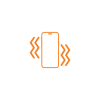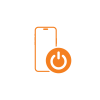iPhone 16 Pro Stuck On Logo
TBA
Costs can vary with device condition
- Stuck at Apple logo will be fixed
- Phone will reboot normally
- Endless boot loop will be fixed
- Startup screen will work fine
- iOS will load like new
- Quick startup, zero lag
Description
When your iPhone 16 Pro freezes on the Apple logo, it feels like your world hits pause. At Apple Gadgets Care, we dig deep to fix system glitches or hardware faults with expert tools and offer warranty-backed peace of mind.
iPhone 16 Pro Stuck On Logo Issues and Specific Reasons
| Possible Issues | Possible Reasons |
| iPhone 16 Pro stuck after update | A sudden power cut or incomplete iOS update may corrupt system files, trapping your device at the Apple logo. Restoring through Apple Configurator or DFU mode often helps bring it back. |
| Logo appears and fades in loop | A faulty NAND chip or logic board issue can prevent the iPhone 16 Pro from fully booting up, causing the logo to appear and vanish in an endless cycle. Diagnosis is essential to confirm if hardware is failing. |
| iPhone 16 Pro stuck on logo after app install | Installing an unstable third-party app or one not optimized for your iOS version can disrupt system stability and freeze the boot sequence. Removing the app in safe mode or restoring from backup may fix it. |
| Apple logo freeze after overheating | If an iPhone overheats, critical components like the processor or battery controller can malfunction during boot and leave it stuck at the logo screen. Cooling and checking thermal damage is advised. |
| Stuck on logo after factory reset | If a reset is interrupted or done with low storage, essential startup data may fail to load. This often requires a full restore through iTunes or recovery tools. |
| Device stuck during setup or restore | Poor internet or partial data sync from iCloud can prevent the device from completing setup, leaving it frozen mid-boot. |
Why Choose Us
- Certified Technicians: Our team knows Apple devices like the back of their hands. With certified skills and hands-on experience, we ensure your iPhone 16 Pro’s stuck on logo gets the expert servicing it truly deserves.
- Courier Pickup & Delivery: Can’t make it to us? No problem. We offer secure courier pickup and delivery for your device, so you can get expert service without leaving your home.
- Quickest Turnaround: We understand that being without your iPhone even for a single day can feel like getting unplugged from the world. That’s why we keep things fast, focused and hassle free – so you’re back to streaming, scrolling and calling in no time.
- Happy Customers, Honest Reviews: Our service speaks for itself, but our customers do too. From flawless startup to endless boot loop fixes, they love our attention to detail, and it shows with our commitment to service.
- Warranty: We back every repair with a warranty on both parts and labor, so you can walk away worry-free, knowing your iPhone is in good hands.
Booking Process
- When you are on the service page, choose either WhatsApp or call us directly at 09678149149.
- Once you select your preferred method, kindly share your concern, your available date for the service, or request a pickup option if you prefer not to visit our service center.
FAQs
Can water damage trigger the stuck-on-logo issue?
Yes, even a splash that sneaks past the seals can short tiny circuits tied to boot functions. If that happens, your phone may freeze on the Apple logo screen until the affected components are checked or replaced.
Is my iPhone still fixable if it’s been stuck like this for days?
Certainly, as time doesn’t always make things worse. Whether it’s been frozen for hours or days, our team can still run deep-level diagnostics and find out what’s holding your device back from powering up.
Will I need to replace parts to solve this issue?
Not always. Many endless boot loop cases are software-related and just need a reflash or restore. But if your logic board or storage chip is acting up, it might need replacements buts we’ll explain the issue clearly before attempting anything.
Can you help if I tried fixing it myself and now it’s worse?
Yes, and you’re not the first. If recovery mode didn’t help or a DIY attempt caused more trouble, bring it in. We can reset the damage, recover what’s possible, and get your iPhone 16 Pro back in action.