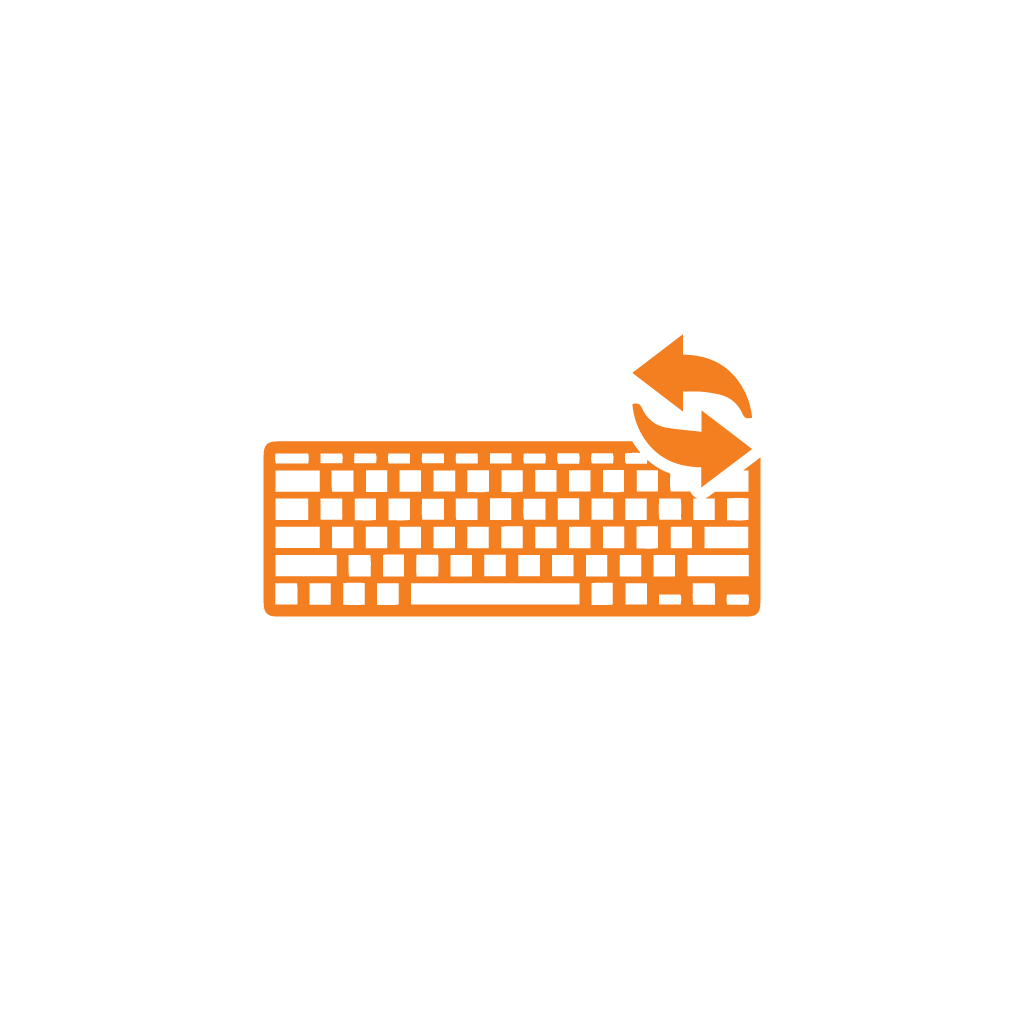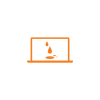MacBook Air 13″ Retina 2019 Keyboard Replacement
৳ 12,000
Costs can vary with device condition
- Apple’s genuine keyboard will be installed
- All keys will function as before
- Perfectly removal of older damaged Keyboard
- Precisely installation of new macbook keyboard
- No sign of glue or dust will be visible while replacement process
- Expert Technician’s Observation
Description
Discover renewed functionality with our MacBook Air 13″ Retina 2019 Keyboard Replacement service at Apple Gadgets Care. Elevate your device’s performance as we expertly replace damaged or malfunctioning keyboards, ensuring precision and responsiveness. Our skilled technicians are committed to delivering swift and reliable solutions, using genuine Apple parts for a seamless integration. Trust us to breathe new life into your MacBook Air, allowing you to type effortlessly and enjoy a revitalized computing experience. At Apple Gadgets Care, we prioritize your satisfaction, offering a comprehensive solution to restore your MacBook Air’s keyboard to its optimal state. Experience the difference in every keystroke with our dedicated repair services.
Possible Issues and Specific Reasons
| Keyboard replacement For Apple Macbook Air 13″ Retina 2019 | Possible Reasons |
| Macbook Air 13″ Retina 2019 Keyboard light not turning on | A sudden keyboard circuit board damage can lead to this issue, as the keyboard keys and the lightning sensors are attached within the circuit board itself. |
| Keyboard keys are sticky and slow on Macbook Air 13″ Retina 2019 | Due to outer dust, debris and crumbs stuck inside the keyboard, you can face sticky keys for your macbook. Which will let you type slow and don’t get press-feedback as well. |
| Macbook Air 13″ Retina 2019 keyboard touch bar won’t work | If your macbook Air 13″ Retina 2019 has a built-in touchbar, then it is probably attached to the motherboard. Any sort of heavy impact can damage your touch bar and make it malfunction. |
| Keyboard not working after contact with fire | Any sort of high temperature can severely damage your macbook Air 13″ Retina 2019 keyboard. It is advised to use a new keyboard for your macbook as burnt keys won’t work for you. |
| Macbook Air 13″ Retina 2019 keyboard doesn’t work after accidental drop | Heavy impact and excessive height drop can lead to malfunction and dent macbook Air 13″ Retina 2019 keyboards, which can be a possible reason for defected keys and not function properly. |
Why Choose Us
Certified Technicians: Our technicians are certified and have extensive experience with Apple devices, ensuring the highest level of expertise.
Quick Turnaround: We understand the importance of your Apple Macbook Air 13″ Retina 2019 in your daily life. That’s why we offer fast and efficient service to get your device back to you as soon as possible.
Warranty: We stand behind our work with a warranty on parts and labor, providing you with peace of mind.
Customer Reviews: Our satisfied customers can attest to our reliable service and attention to detail.
Booking Process
- When you are on the service page, choose either WhatsApp or call us directly at 09678149149.
- Once you select your preferred method, kindly share your concern, your available date for the service, or request a pickup option if you prefer not to visit our service center.
FAQs
Can you replace my Apple Macbook’s Keyboard, if it doesn’t work typing or has damaged keys?
Yes, our technicians specialize in diagnosing and repairing Apple Macbookes with Keyboard replacement, even if it won’t turn on.
Is my data safe during the repair process?
We take every precaution to protect your data. However, it’s recommended to back up your device before bringing it in for repair.