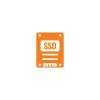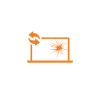MacBook Air 13″ Retina 2019 Motherboard Repair
৳ 12,000
Costs can vary with device condition
- Motherboard will be thoroughly inspected
- Any dents or damage will be fixed
- Internal hardware problem will be resolved
- Macbook will turn on normally
- Graphics issues will be solved
- No more “Booting issues” on Macbook
- Expert Technician’s Observation
Description
Discover the epitome of precision and expertise with our specialized Motherboard Repair service for the MacBook Air 13″ Retina 2019 at Apple Gadgets Care. Unleash the full potential of your device as our skilled technicians meticulously diagnose and repair intricate motherboard issues, ensuring a seamless computing experience. Backed by advanced diagnostic tools and cutting-edge techniques, we go beyond surface fixes to address the core of your MacBook Air. Trust in our commitment to excellence as we restore your device to peak performance, allowing you to rediscover the power and efficiency that define the Apple experience. Elevate your repair expectations with Apple Gadgets Care – where precision meets perfection.
Possible Issues and Specific Reasons
| Motherboard Repair For Apple Macbook Air 13″ Retina 2019 | Possible Reasons |
| Macbook Air 13″ Retina 2019 power doesn’t turn on | If you see a blank screen on your macbook Air 13″ Retina 2019 display, it is possible that motherboard storage has issues. |
| Keyboard backlight on Macbook Air 13″ Retina 2019 won’t turn on | Your macbook’s keyboard is attached to the motherboard, any hardware malfunction can lead to the keyboard not functioning properly. |
| Macbook Air 13″ Retina 2019 keeps shutting off randomly after exposure of fire | Any higher temperature can lead to motherboard burnt issues and results as malfunction of internal components which can cause shutting down as well |
| Macbook Air 13″ Retina 2019 won’t turn on after dropped in concrete | Your macbook Air 13″ Retina 2019 is not immune to sudden heavy impact, any hefty drop can dent and damage the internal motherboard and malfunction your macbook. |
| Battery won’t take charging on Macbook Air 13″ Retina 2019 | Any physical or liquid damage to your macbook Air 13″ Retina 2019 motherboard can lead to battery charging issues, at this moment taking support from a technician is crucial to inspect the situation. |
Why Choose Us:
Certified Technicians: Our technicians are certified and have extensive experience with Apple devices, ensuring the highest level of expertise.
Quick Turnaround: We understand the importance of your Apple Macbook Air 13″ Retina 2019 in your daily life. That’s why we offer fast and efficient service to get your device back to you as soon as possible.
Warranty: We stand behind our work with a warranty on parts and labor, providing you with peace of mind.
Customer Reviews: Our satisfied customers can attest to our reliable service and attention to detail.
Convenient Location: You can find us at Eastern Plaza Shopping Complex, making it easy for you to drop off your device.
Booking Process:
Scheduling your “MacBook Air 13″ Retina 2019 Motherboard Repair” is simple. You can book an appointment directly through our website, call us at [ 09678149149 ], or visit our [Eastern Plaza Shopping Complex, 4th Floor, Shop-5/87, Dhaka ] for in-person assistance.
FAQs:
Q1: “Can you fix my Apple Macbook’s Motherboard Repair, if it doesn’t function properly or it keeps turning off?
A: Yes, our technicians specialize in diagnosing and repairing Apple Macbookes with Motherboard Repair Issues, even if it won’t turn on.
Q2: “Is my data safe during the repair process?”
A: We take every precaution to protect your data. However, it’s recommended to back up your device before bringing it in for repair.
Conclusion:
Choose Apple Gadgets Care to resolve the MacBook Air 13″ Retina 2019 Motherboard Repair. Our expert technicians, genuine parts, and commitment to quality make us the go-to choice.
Contact us today to book your repair or to discuss any concerns about your Apple Macbook’s Motherboard Repair Issue.