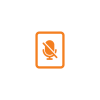iPad Air 3 Network Issue
৳ 5,000
Costs can vary with device condition
- Network will work fine as before
- Cellular data will will work normally
- Network bars will appear
- Sim card not showing issues solved
- Network icon not showing issues resolved
- Expert Technician’s Observation
Description
Navigating the digital realm with your iPad Air 3 should be a breeze, but when network issues arise, it can disrupt your seamless experience. At Apple Gadgets Care, we understand the importance of a consistently connected device. Our dedicated team of skilled technicians specializes in diagnosing and resolving network-related concerns on your iPad Air 3. Whether it’s Wi-Fi connectivity troubles, slow data speeds, or other network glitches, we’re here to ensure your iPad stays seamlessly connected.
Network Issues and Specific Reasons
| Network Issues on iPad Air 3 | Possible Reasons |
| iPad Air 3’s network drops | Internal network components are damaged due to accidental drops |
| Wi-Fi doesn’t connect with iPad Air 3 | Modem malfunction inside the iPad Air 3 |
| Signal and Cellular data not showing | Software bug on the iPad Air 3 |
| iPad Air 3 doesn’t connect cellular network | The network antenna of the iPad Air 3 is damaged. |
Why Choose Us
Certified Technicians: Our technicians are certified and have extensive experience with Apple devices, ensuring the highest level of expertise.
Quick Turnaround: We understand the importance of your iPad Air 3 in your daily life. That’s why we offer fast and efficient service to get your device back to you as soon as possible.
Warranty: We stand behind our work with a warranty on parts and labor, providing you with peace of mind.
Customer Reviews: Our satisfied customers can attest to our reliable service and attention to detail.
Booking Process
- When you are on the service page, choose either WhatsApp or call us directly at 09678149149.
- Once you select your preferred method, kindly share your concern, your available date for the service, or request a pickup option if you prefer not to visit our service center.
FAQs
Can you fix my iPad Air 3 if it has a Network issue?
Yes, our technicians specialize in diagnosing and repairing iPads with Network issues, even if they won’t turn on.
Is my data safe during the repair process?
We take every precaution to protect your data. However, it’s recommended to back up your device before bringing it in for repair.