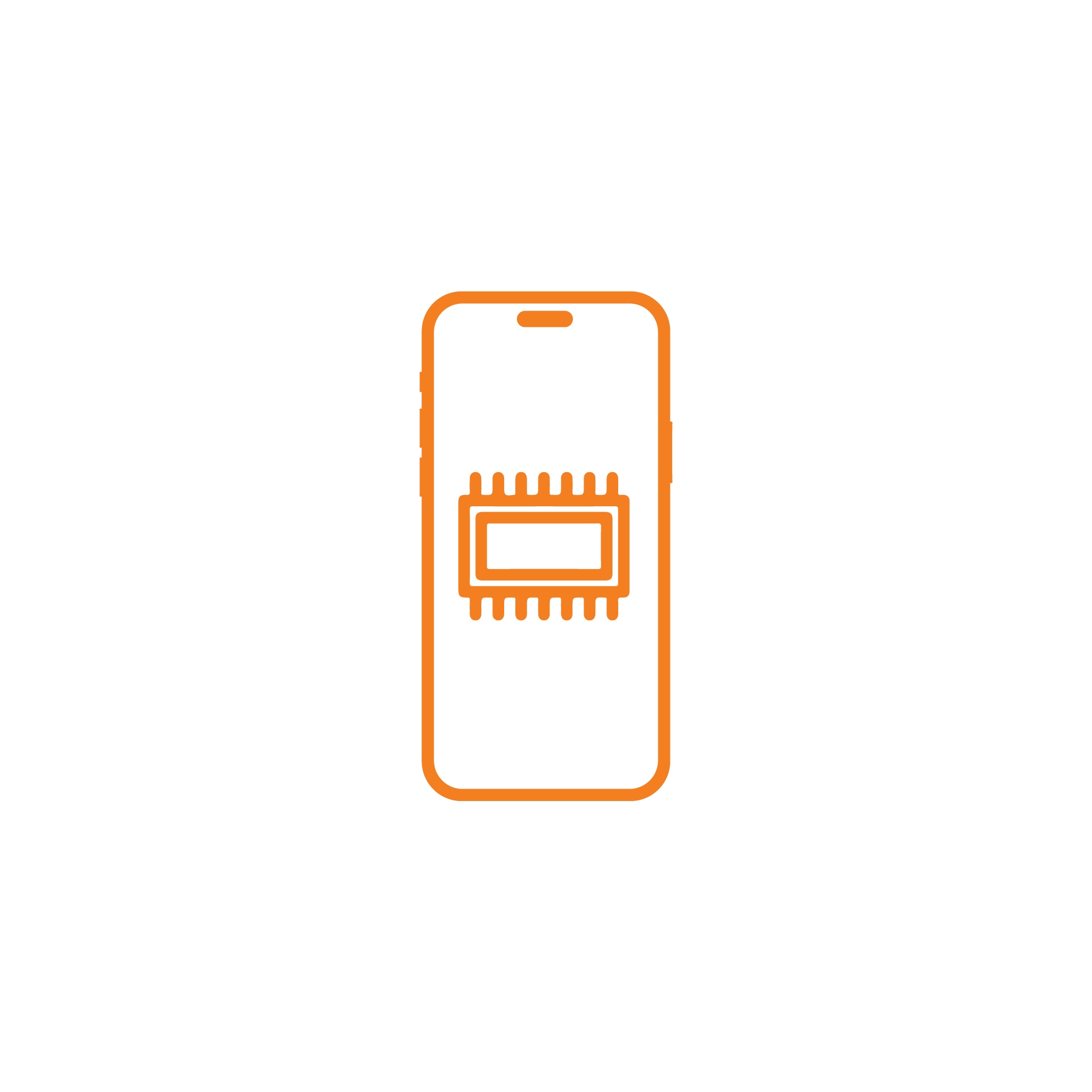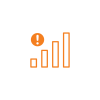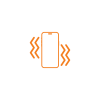iPhone 7 Plus No Modem Firmware
TBA
Costs can vary with device condition
- No-Modem Firmware fixed
- Network bars will appear
- Signal issues resolved
- Cellular data will show
- Properly working internet
Description
At Apple Gadgets Care, we understand the pivotal role your iPhone 7 Plus plays in your daily life. If you’ve encountered the frustrating issue of “No Modem Firmware,” worry not—our specialized repair service is here to restore your device to optimal performance.
No Modem Firmware and Specific Reasons
| iPhone 7 Plus No Modem Firmware | Possible Reasons |
| iPhone 7 Plus shows network loading sign | Malfunctions in the modem on iPhone 7 Plus may lead to network loading sign. |
| iPhone 7 Plus internet doesn’t turn on | Internal hardware leads to No-modem issues and results as internet drops and frequent internet losses. |
| No signal or software problem on the iPhone 7 Plus | Software update bugs and internal models may cause this issue. |
| Cellular network issues on iPhone 7 Plus | A damaged internal modem could lead to cellular network issues and network shortage |
Why Choose Us:
Certified Technicians: Our technicians are certified and have extensive experience with Apple devices, ensuring the highest level of expertise.
Quick Turnaround: We understand the importance of your iPhone 7 Plus in your daily life. That’s why we offer fast and efficient service to get your device back to you as soon as possible.
Warranty: We stand behind our work with a warranty on parts and labor, providing you with peace of mind.
Customer Reviews: Our satisfied customers can attest to our reliable service and attention to detail.
Convenient Location: You can find us at Eastern Plaza Shopping Complex, making it easy for you to drop off your device.
Booking Process:
Scheduling your “iPhone 7 Plus No Modem Firmware” is easy. You can book an appointment directly through our website, call us at [ 09678149149 ], or visit our [Eastern Plaza Shopping Complex, 4th Floor, Shop-5/87, Dhaka ] for in-person assistance.
Conclusion:
Choose Apple Gadgets Care to resolve the your iPhone 7 Plus No Modem Firmware issue. Our expert technicians, genuine parts, and commitment to quality make us the go-to choice. Contact us today to book your repair or to discuss any concerns about your iPhone’s No Modem Firmware.