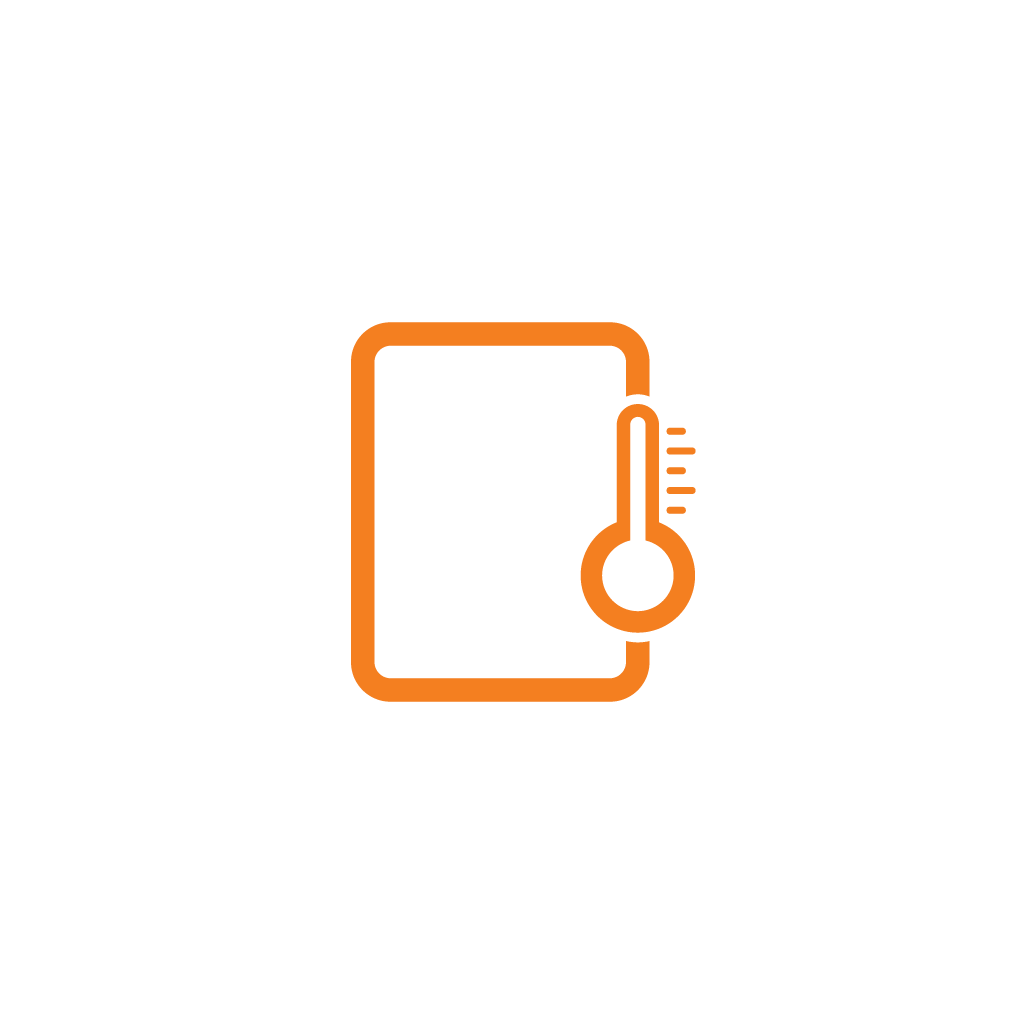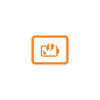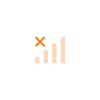iPad Air 5 Over Heating Issues
৳ 5,000
Costs can vary with device condition
- Battery will charge in normal temperature
- Any Software bug causing overheating will be removed
- Frequency of heating issues will be solved
- Overheating issues will be resolved
- Expert Technician’s Observation
Description
While the iPad Air 5 stands out for its sleek design and robust performance, users may encounter occasional overheating issues attributed to various factors.
Personalized settings, intensive usage, or underlying motherboard problems could contribute to this concern. To address overheating, ensure optimal settings and consider reaching out to Apple Gadgets for assistance in identifying and resolving the specific issues plaguing your iPad Air 5.
By proactively managing settings and seeking professional guidance, users can maintain the tablet’s stellar performance while mitigating the risk of overheating, ensuring a seamless and enjoyable user experience.
Overheating Issues and Specific Reasons
| Possible Overheating Issues | Possible Reasons |
| Gets Overheated in Car | Leaving your iPad Air 5 in the Car or Using it on a hot day. |
| Overheating while outdoor | Using iPad Air 5 in front of direct sunlight. |
| Heating issues while watching Content | Streaming high-quality or higher-resolution content |
| Overheating when playing Games | Playing Graphics-intensive or Processor-intensive games, larger apps, augmented-reality apps. |
| Updating iPad Air 5 shows Overheating | When updating your iPad Air 5, there could be an installation process of new features and apps which takes power from the CPU and battery and can lead to overheating. |
| iPad Air 5 gets heated when using light apps | If your iPad Air 5 gets overheated due to using small or lighter apps, there could be internal or motherboard issues that are causing the problem. Checking with the technician’s speculation during this moment is crucial if it continues. |
| Overheating iPad while Charging | Wireless Charging your device for a long period of time |
| iPad heating issues while backup | Transferring large numbers of storage data, and FHD files causes overheating issues |
| iPad Air 5 Display Gets Overheated | Using a display in full or higher brightness can lead to overheating. As it drains more battery and increases your iPad Air 5’s temperature. |
Why Choose Us:
Certified Technicians: Our technicians are certified and have extensive experience with Apple devices, ensuring the highest level of expertise.
Quick Turnaround: We understand the importance of your iPad in your daily life. That’s why we offer fast and efficient service to get your device back to you as soon as possible.
Warranty: We stand behind our work with a warranty on parts and labor, providing you with peace of mind.
Customer Reviews: Our satisfied customers can attest to our reliable service and attention to detail.
Convenient Location: You can find us at Eastern Plaza Shopping Complex, making it easy for you to drop off your device.
Booking Process:
Scheduling your “iPad Air 5 Over Heating Issues” service is effortless. You can book an appointment directly through our website, call us at [ 09678149149 ], or visit our [ Eastern Plaza Shopping Complex, 4th Floor, Shop-5/87, Dhaka ] for in-person assistance.
Conclusion:
Choose Apple Gadgets Care to resolve the overheating issue on your iPad Air 5. Our expert technicians, genuine parts, and commitment to quality make us the go-to choice. Contact us today to book your repair or to discuss any concerns about your iPad’s overheating.