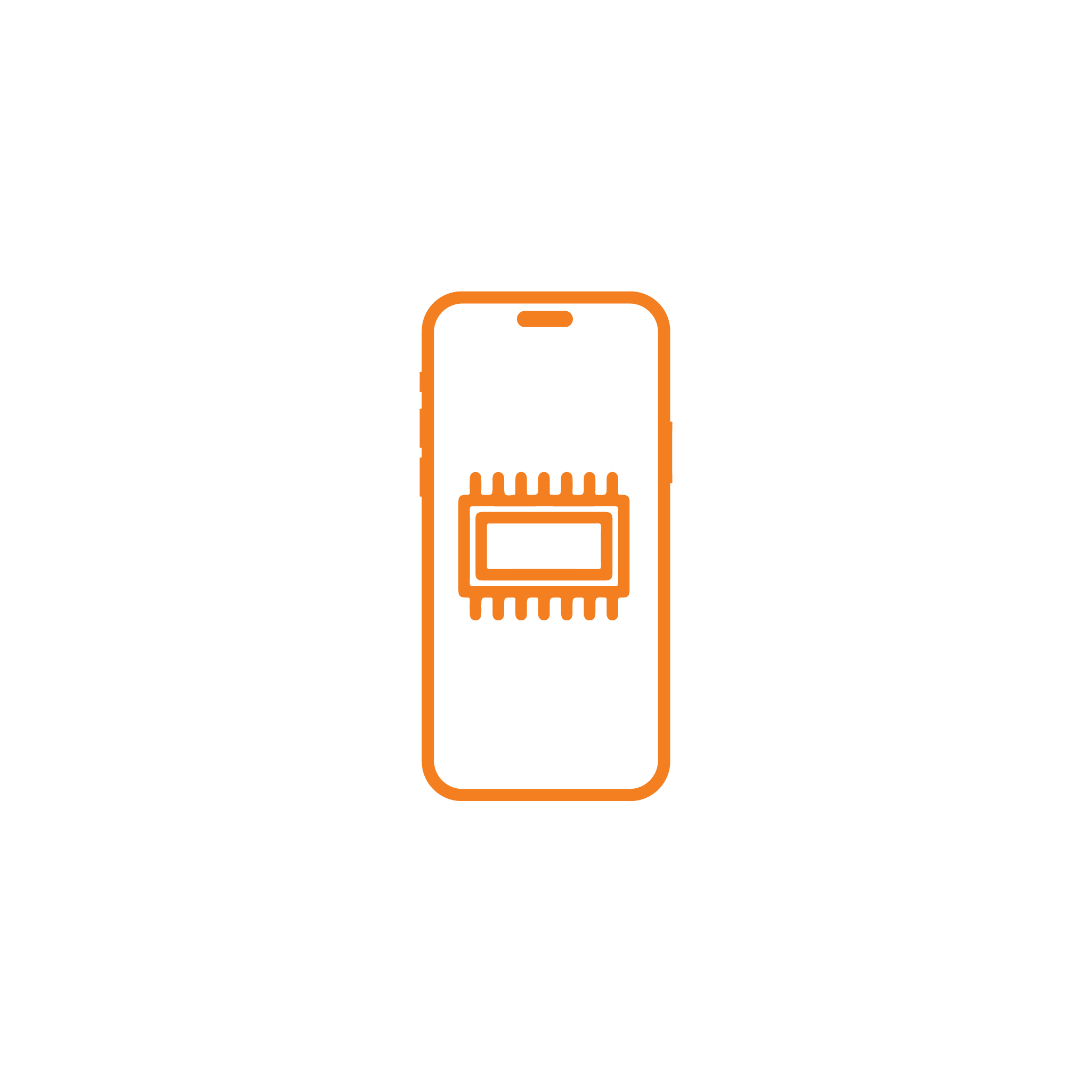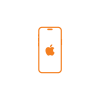iPhone 15 Pro No Modem Firmware
৳ 11,000
Costs can vary with device condition
- Missing modem firmware will be fixed
- Network bars will reappear on your iPhone
- Signal drop and “No Service” issues will be solved
- Cellular data and SIM connectivity will return to normal
- Device will regain stable signal and full carrier support
Description
No bars, no browsing and your iPhone just stares back? If modem firmware goes missing, your iPhone 15 Pro loses all signal sense. Apple Gadgets Care restores full network access with expert tools and Apple-grade fixes that actually work.
Possible Issues and Specific Reasons
| Possible No Modem Firmware Issues | Specific Reasons |
| iPhone shows “No Service” despite active SIM | This can happen when the baseband processor loses connection with the logic board, often due to heat stress, heavy drops, or microfractures in solder joints. |
| Network drops randomly during calls or data usage | Intermittent modem firmware failure or baseband IC instability can lead to inconsistent signals. A thermal test or chip reflow can help detect underlying faults. |
| iPhone reboots constantly when SIM is inserted | Corrupt modem firmware or unstable baseband communication may trigger kernel panics during SIM initialization. |
| iPhone stuck on “Searching” after restoring from backup | Restoring an iOS version that mismatches the device’s modem firmware version can cause this loop. Reinstalling the right firmware build via DFU mode can bring it back to life. |
| Carrier settings update fails repeatedly | A broken communication bridge between modem firmware and the iOS system can prevent network profile syncing. In rare cases, logic board traces may be affected and need micro-jumper repair. |
| Modem firmware shows “Unavailable” under settings | This typically points to a damaged or corrupted baseband EEPROM, which holds essential network identity data. Recovery may involve EEPROM replacement or logic-level repair under the microscope. |
Why Choose Us
- Certified Technicians: Our team knows Apple devices like the back of their hands. With certified skills and hands-on experience, we ensure your iPhone 15 Pro gets the modem firmware repair it truly deserves.
- Courier Pickup & Delivery: Can’t make it to us? No problem. We offer secure courier pickup and delivery for your device, so you can get expert service without leaving your home.
- Quickest Turnaround: We understand that being without your iPhone even for a single day can feel like getting unplugged from the world. That’s why we keep things fast, focused and hassle free – so you’re back to streaming, scrolling and calling in no time.
- Happy Customers, Honest Reviews: Our service speaks for itself, but our customers do too. From full SIM recognition to smooth internet and calls, they love our attention to detail, and it shows with our commitment to service.
- Convenient Locations: Drop by our service centers at Eastern Plaza Shopping Complex or Jamuna Future Park: whichever suits your day. We’re right where you need us!
- Warranty: We back every repair with a warranty on both parts and labor, so you can walk away worry-free, knowing your iPhone is in good hands.
Booking Process
Booking your “iPhone 15 Pro No Modem Firmware” servicing in Bangladesh is easy and hassle-free with Apple Gadgets Care. You can:
- Book online through our official website. or
- Call us directly at 09678149149 to speak to our service team. or
- Visit us in person at Eastern Plaza Shopping Complex, 4th Floor, Shop-5/87, Dhaka. And our other outlet is in Jamuna Future Park (Jamuna Future Park, Dhaka. Level 4, Zone A (West Court), Shop 16B1.
Our experts will assist you with diagnostics and give you an estimated time for repair completion.
FAQs
Why does my iPhone 15 Pro have no signal after a software update?
Sometimes after a major update, the modem firmware fails to load properly, leaving your device in “No Service” limbo. It’s often a mismatch between iOS and the baseband, which our experts can reprogram or align.
SIM card works on other phones but not iPhone: is it a faulty modem?
Very likely. If your iPhone 15 Pro doesn’t respond to valid SIMs, it could mean the baseband chip or EEPROM is acting up. We’ll diagnose whether it’s a software misfire or hardware fault and proceed accordingly.
Can modem firmware go missing after water damage?
Yes. Even a small splash near the baseband section can corrode micro-circuits tied to modem communication. In these cases, the firmware can’t load at all, and board-level repair might be necessary.
Why is the IMEI missing but Wi-Fi and Bluetooth still work fine?
That’s a classic baseband issue. Your Wi-Fi and Bluetooth use different modules, so when the modem firmware or its controller chip fails, IMEI and mobile connectivity vanish, while the rest continues working.
Can a no modem firmware issue be fixed without replacing the logic board?
For most cases, yes. We can repair it without swapping the board if it stems from a corrupted firmware or loose baseband connections. We always try board-level fixes first to save both your data and budget.