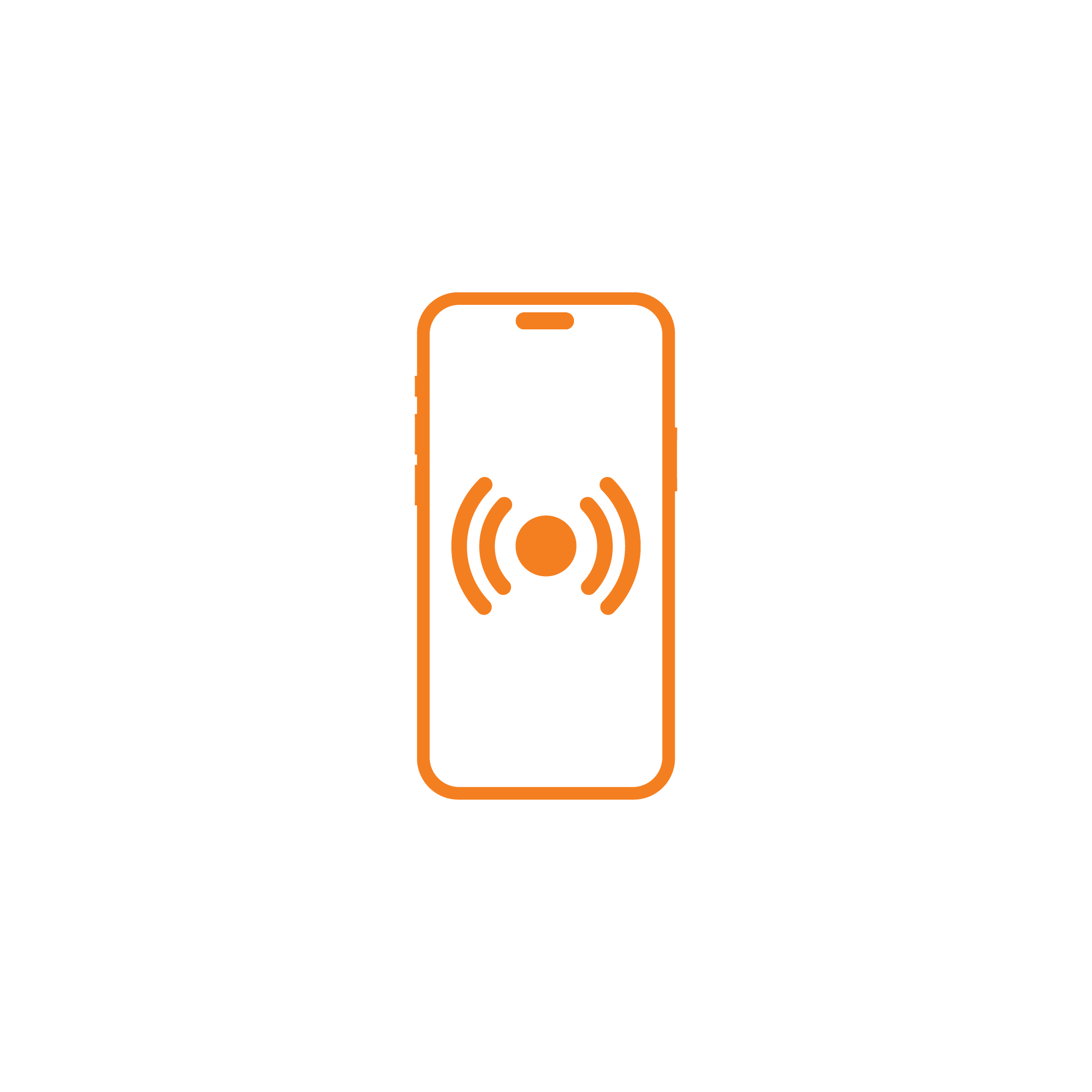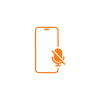iPhone 11 Pro Max Proximity Sensor Replacement
৳ 2,000
Costs can vary with device condition
- Restored Proximity Precision
- Functioning proximity sensor
- Display will turn off perfectly
- Proximity sensor will work while calling
- Authentic proximity sensor will be installed
Description
Apple Gadgets Care presents specialized repair services, addressing the nuanced needs of your iPhone 11 Pro Max. Our skilled technicians bring expertise to the forefront, focusing on the precision of Proximity Sensor Replacement. This critical component ensures seamless interaction with your device, enabling proximity detection for smart features.
At Apple Gadgets Care, we prioritize functionality and reliability, aiming to restore your iPhone 11 Pro Max to optimal performance. Trust us to delve into the intricacies of your device, providing tailored solutions for a hassle-free and efficient repair experience. Your satisfaction is our commitment at Apple Gadgets Care, where your Apple devices find expert care.
Proximity Sensor Replacements and Specific Reasons
| Proximity Sensor Replacements on iPhone 11 Pro Max | Possible Reasons |
| Screen remains turns on while calling with iPhone 11 Pro Max | Damaged proximity sensors can lead to this issue, which will keep your phone turned on even if the phone is near your body or close to your ears. |
| iPhone 11 Pro Max display turns off while playing games | If your proximity sensor is dented or a broken display dented the sensor then it can create screen turn on and off issues while playing games. |
| iPhone 11 Pro Max display doesn’t turn off while calling | Damaged proximity sensors can cause this problem. Replacing the proximity sensor would be ideal for this issue. |
| Proximity doesn’t work after dipping iPhone 11 Pro Max in water | With heavy water pressure, your proximity sensor can be blurred and even damage the sensor over time. Replacing the sensor is necessary during this time. |
| Raise to wake not working on iPhone 11 Pro Max | Broken proximity sensor can lead to this issue of display remaining turn off, even when the “raise to wake” feature is enabled. Replacing the proximity sensor can resolve this problem. |
Why Choose Us
Certified Technicians: Our technicians are certified and have extensive experience with Apple devices, ensuring the highest level of expertise.
Quick Turnaround: We understand the importance of your iPhone 11 Pro Max in your daily life. That’s why we offer fast and efficient service to get your device back to you as soon as possible.
Warranty: We stand behind our work with a warranty on parts and labor, providing you with peace of mind.
Customer Reviews: Our satisfied customers can attest to our reliable service and attention to detail.
Booking Process
- When you are on the service page, choose either WhatsApp or call us directly at 09678149149.
- Once you select your preferred method, kindly share your concern, your available date for the service, or request a pickup option if you prefer not to visit our service center.
FAQs
Can you fix my iPhone 11 Pro Max’s Proximity Sensor Replacements issue if the proximity is not working properly?
Yes, our technicians specialize in diagnosing and repairing iPhones with Proximity Sensor Replacements, even if they won’t turn on.
Is my data safe during the repair process?
A: We take every precaution to protect your data. However, it’s recommended to back up your device before bringing it in for repair.