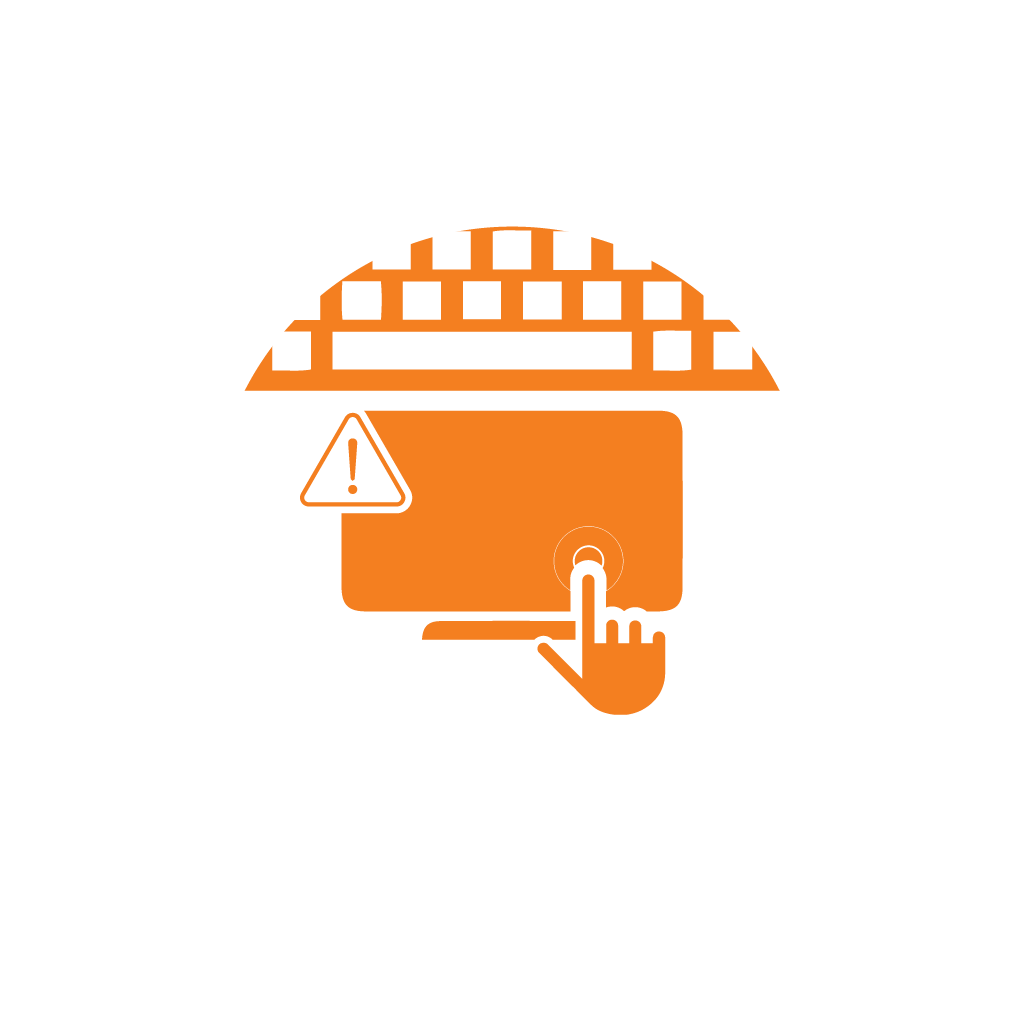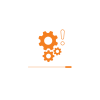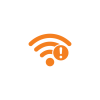MacBook Air 13″ Retina 2019 Trackpad Issue
৳ 9,000
Costs can vary with device condition
- Proper inspection of trackpad issue
- Macbook Mouse pointer will show
- Double tap will work
- Three finger drag will function as before
- Scrolling freezes issues will be fixed
- Any sort of dust or debris will be removed
- Trackpad touch issues will be fixed
- Zoom-in and Zoom-out will work perfectly
- Expert Technician’s Observation
Description
Encountering trackpad issues on your MacBook Air 13″ Retina 2019 can be a frustrating experience, disrupting the smooth functionality of your device. At Apple Gadgets Care, we understand the importance of a responsive trackpad for a seamless user experience. Our dedicated repair service addresses these specific concerns with precision and expertise. Whether it’s unresponsive clicks, erratic cursor movements, or any other trackpad-related issue, our skilled technicians are well-equipped to diagnose and resolve the problem efficiently. Trust Apple Gadgets Care to restore the optimal functionality of your MacBook Air, ensuring your device operates at its best for all your computing needs.
Possible replacements and Specific Reasons
| Trackpad issue On Apple Macbook Air 13″ Retina 2019 | Possible Reasons |
| No click on macbook Air 13″ Retina 2019 trackpad | Any kind of software and hardware issues can cause this no click problem on macbook trackpad. Checking with the technician would be ideal during this time. |
| Scrolling don’t work on Macbook Air 13″ Retina 2019 trackpad | Scrolling is a motion gesture on macbook Air 13″ Retina 2019 trackpad, if it doesn’t work or stops functioning then it’s surely a trackpad driver or macbook hardware issue. |
| Trackpad double tap won’t function after dropped | Any kind of heavy drop or impact on your macbook Air 13″ Retina 2019 can cause severe damage to internal hardwares, as the trackpad is attached to your motherboard, so yes it will get affected easily. |
| Macbook Air 13″ Retina 2019 trackpad won’t work after macbook dropped in water | Your macbook Air 13″ Retina 2019 doesn’t come with water resistance, that’s why any kind of excessive water pressure can cause water droplets to go inside your macbook and cause damage to the motherboard and internal hardwares. |
Why Choose Us
Certified Technicians: Our technicians are certified and have extensive experience with Apple devices, ensuring the highest level of expertise.
Quick Turnaround: We understand the importance of your Apple Macbook Air 13″ Retina 2019 in your daily life. That’s why we offer fast and efficient service to get your device back to you as soon as possible.
Warranty: We stand behind our work with a warranty on parts and labor, providing you with peace of mind.
Customer Reviews: Our satisfied customers can attest to our reliable service and attention to detail.
Booking Process
- When you are on the service page, choose either WhatsApp or call us directly at 09678149149.
- Once you select your preferred method, kindly share your concern, your available date for the service, or request a pickup option if you prefer not to visit our service center.
FAQs
Can you fix Trackpad issue on my Apple Macbook Air 13″ Retina 2019, if it doesn’t function properly or creates problems?
Yes, our technicians specialize in diagnosing and repairing Apple Macbookes with Trackpad issues, even if they don’t function properly.
Is my data safe during the repair process?
We take every precaution to protect your data. However, it’s recommended to back up your device before bringing it in for repair.