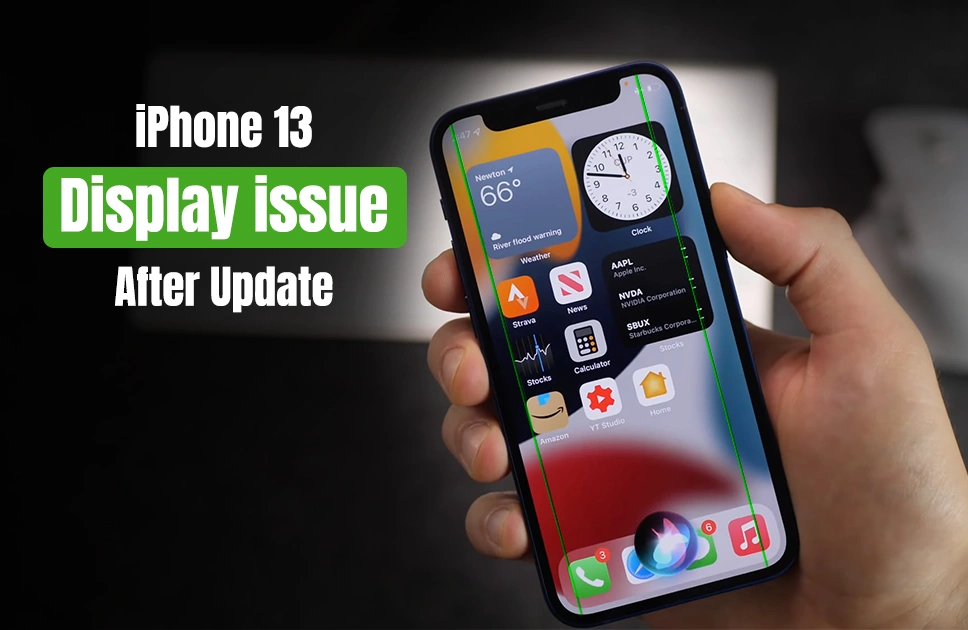Tips and Tricks
iPhone 13 Display Issue After Update
You hear the very familiar notification chime of your iPhone 13. You wonder if it’s probably your boss messaging you again asking for that one report. You reach for your phone only to find out that it is in fact not your boss but rather an iOS update!
You get excited as each iOS update brings many new features, so you click on it and start updating. However, things turn south once you see your display turn green after the update. You start panicking and see your boss is calling as well.
The touch also seems to be working very sluggishly as well and you fail to answer that call. Panicking, decide to restart your iPhone but even that fails to fix your issue. Your boss is still calling you and you cannot answer him.
Honestly, that is one pretty bad situation to get caught up in but thankfully, you are at the right place. Today we will be going over some of the most common issues that arise after updating your iPhone 13 and we will also talk a bit about its causes.
So let’s not make your boss wait further and take a look at them and find some solutions.
Table of Contents
- Common Display Issues That Arise with iOS Update
- Green Screen
- Screen Flickering
- Unresponsive Touch / Sluggish Touch
- White or Frozen Screen
- Reasons why you might face display issues after update
- Software Issues
- Hardware Issues
- Overheating
- Swollen Battery
- Solution?
Common Display Issues That Arise With iOS Update
So let’s start with the most common display issues that you will face updating your iPhone 13.
Green Screen
The green screen issue is one of the most common issues you will face with an iPhone. Regardless if it is an update or caused by something else. More often than not you will see the green screen. The green screen can be a green hue or even a complete green screen.
This can happen anytime during regular usage, while playing games, or even when booting up. It is even stated that attempts like hard reset does not always fix this issue. We also did a blog regarding this issue and how you can fix it.
Read More -> iPhone Green Screen Problem Solution
Screen Flickering
This is slightly related to some of the other issues that will be mentioned in this blog. You can experience that the screen may flicker between normal colors. Sometimes these may even cause graphical distortions. If you want to know more in-depth about this take a look at this.
Read More -> How to Fix an Unresponsive iPhone Touchscreen
Unresponsive Touch / Sluggish Touch
Another very common issue that you might face is the unresponsive touch. It is exactly what the issue states. The touch response of your iPhone dies down and you cannot answer calls or do anything with your phone.
You might also face what is known as sluggish touch which is basically your input get’s delayed and it feels like the touch is unresponsive but it is just slow.
Read More -> স্মার্টফোনের ডিসপ্লে ফ্লিকারিং সমস্যা সমাধানে কৌশল
White or Frozen Screen
You might also face this issue with the white screen one where, after your iPhone 13 updates all you see is a white screen. Nothing else comes up, just a white screen and your phone does nothing. We also did a blog regarding this issue and how you can fix it. If you are facing this issue do make sure to check it out for all the solutions.
Read more -> How to Fix iPhone White Screen of Death Issue? 3 Ways You Can Try Now
Reasons Why You Might Face Display Issues After Update
Now that we are done with the issues let’s take a look at why these issues usually occur.
Software Issues
This is one of the most common causes of display issues. These typically happen when the iOS update fails or gets interrupted midway. This is most of the time solved by putting your phone into recovery mode.
Another software issue would be jailbreak interruptions. Same as the iOS update, while you are jailbreaking your iPhone and it suddenly gets interrupted you will be faced with a display issue.
Hardware Issues
These issues unfortunately, cannot be diagnosed by yourself. These are serious problems and can be caused by physical damage or just regular wear and tear from long periods of use.
These issues can be loose screen connection where if the cable connecting the screen to the motherboard is moved just a little or comes out loose you might get display issues. This is fairly common when you drop your phone a lot.
You could also face something known as an internal component failure where the LCD Controller Driver or the integrated circuit may be faulty or the flex cables might have gotten disconnected.
Overheating
Overheating can cause your phone to have display issues if the overheating happens for a long period of time. This is fairly common when you put your phone to charge while updating and your phone tends to heat up a lot.
Swollen Battery
A swollen battery might not seem much at first but slowly but surely it will get bigger and bigger. At one point or another your screen could lift up or even detach.
Solution?
Well unless you know the cause and issue exactly it is hard to provide a solution for these types of display issues. Sure you can try the regular home remedies like recovery mode and force restart.
But, it is better to get your phone checked out by a certified technician before making things words. Which is where Apple Gadgets Care comes in. With over 12 years of experience of their certified technicians, whether it’s a white screen issue, heating issue, cracked screen, battery issues, display issues, camera issues, speaker issues, water damage, network or software glitches. Apple Gadgets Care will take care of any issues your phone faces.
Furthermore with top-notch customer service, your issue will be resolved smoothly so that you do not have to face the hassle of going back and forth. Their store is located at 4th Floor, Shop- 5/87, Eastern Plaza Shopping Complex, Dhaka 1205. So before making your issue worse do make sure to check them out.

Jiaan is a tech enthusiast and an audiophile who loves diving into the latest gadgets and soundscapes. You’ll often find Jiaan active on forums and Reddit, sharing insights and engaging with the community. By day, Jiaan is a digital content writer, crafting engaging stories.